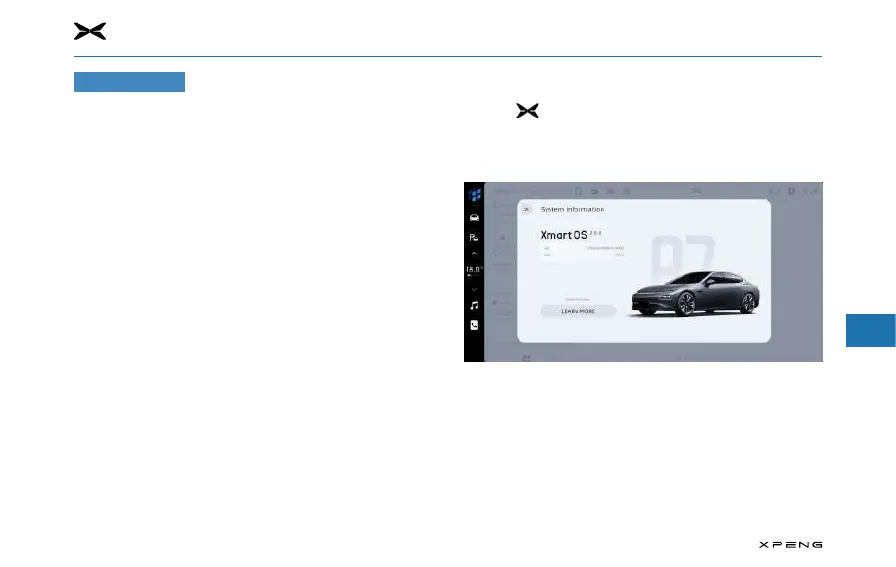7. Center Information Display (CID)
1
2
3
4
5
6
7
8
9
10
11
167
OTA Upgrade
The vehicle supports updates via the CID to provide your
vehicle with the latest functions, and XPENG suggests you
install the new software version available as soon as possible.
●
Any data consumption by the system upgrade will be
borne by Xpeng Inc., and the data in users’ data plan will
not be consumed so that users will not pay the data cost
arising from the system upgrade.
●
When the vehicle is connected to the network, it will
automatically receive the upgrade push, please make
sure the vehicle is connected to the Internet.
●
System upgrades are pushed in batches of vehicle types,
so please be patient.
●
Please contact your local authorized service center for
additional questions.
Entering the Upgrade InterfaceEntering the Upgrade Interface
Tap the button on the status bar to enter the system
upgrade interface.
No New VersionNo New Version
─
It will indicate that it is the latest version when no new
version is available. Tap “LEARN MORE” to view the
current software version of your vehicle.