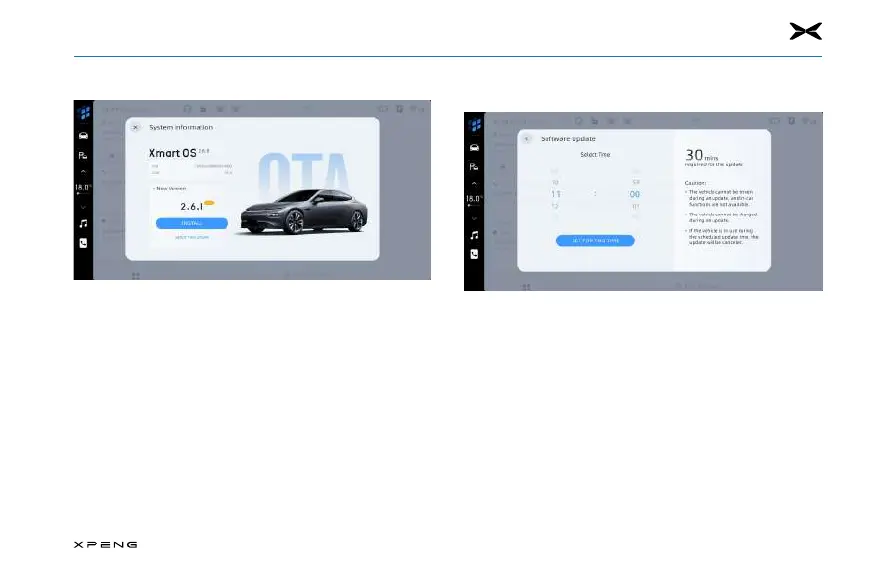7. Center Information Display (CID)
168
New Version AvailableNew Version Available
─
The message box will prompt a new version when a new
version is available for update.
─
Tap “ABOUT THIS UPDATE” to view the update notes when
a new version is available on the “System Information”
interface.
Upgrade OperationsUpgrade Operations
─
When a new software can be upgraded, tap “Update to
New Version” to enter the version description interface,
and tap “Update to New Version” again to enter the
upgrade scheduling interface.
─
Select the update time, tap “SET FOR THIS TIME”, and the
system will be updated when it reaches the set time and
the vehicle is locked.