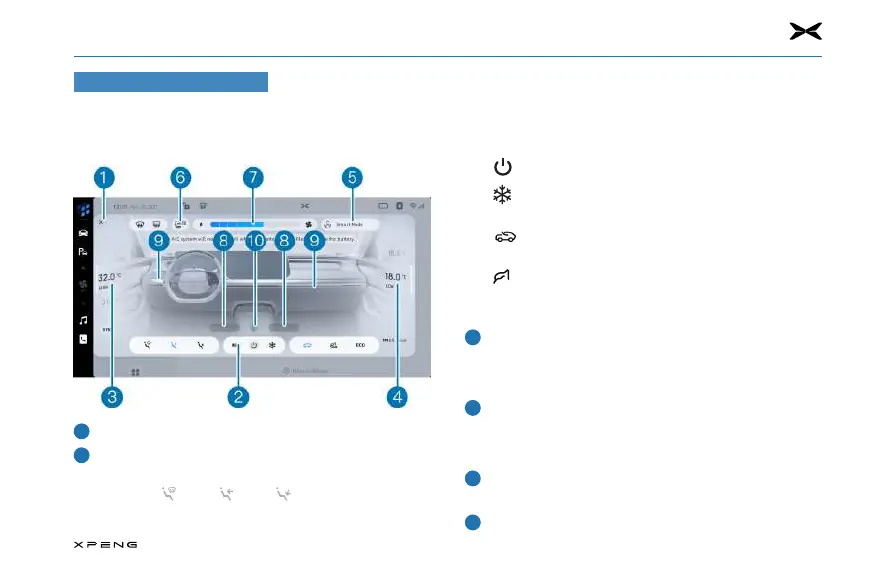3. Comfort Driving
72
Interior Air Conditioner
To ensure a comfortable experience in different conditions,
you can control the temperature and airflow distribution in the
passenger compartment through the air conditioning control
interface on the CID.
Turn o the switch on the air conditioning control interface
Bottom control bar
─
Under air conditioning manual control mode, tap the
"Window , Face , Foot " buttons to adjust the
blowing mode and set dierent combinations as you like.
─
AUTO: Tap this button to enter the A/C Auto mode.
►
After the AUTO mode is turned on, if individual settings
such as air volume and temperature are manually
adjusted, the air conditioning system will exit the
AUTO mode.
─
: Tap to turn o the air conditioning system.
─
: Tap the button in sequence to switch among: Cooling
→
Heating
→
Natural Air
→
Cooling.
─
: Tap the button to switch between recirculation
mode and fresh air mode.
─
: Tap the button to turn on the intelligent switching
between recirculation mode and fresh air mode.
─
ECO: Tap this button to enter the A/C ECO mode.
Driver side temperature adjustment area
─
Swipe up and down to adjust the driver side air
conditioning temperature, and tap the "Sync" button to
sync the passenger side temperature.
Front passenger side temperature adjustment area
─
Swipe up and down to adjust the front passenger side air
conditioning temperature, and tap the "Sync" button to
sync the temperature with the driver side.
Smart modes.
Refer to Page 74.
─
Smart modes include MAX A/C mode and REFRESH mode.
Seat heating and ventilation function