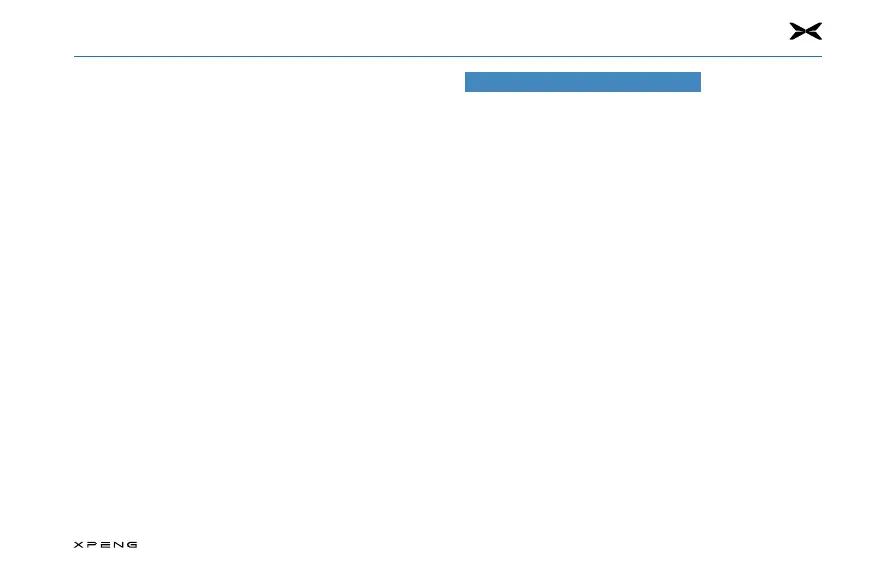8. XPENG App
192
Account Modification and CancellationAccount Modification and Cancellation
─
If you want to change the email address/mobile phone
number bound to your XPENG account, you can go to the
“Account-Setting-Email/Phone” in the app to change it.
─
If you wish to cancel your XPENG account, please call
our customer service hotline at +47-800-17060. Upon
cancellation of your account, we will stop providing
you with products or services and delete your personal
information as required by law.
Car Control with Xpeng App
The App's car controls include remote control and Bluetooth
control. The software interface may vary due to iterative
optimization of the version, subject to the actual display of the
device.
Remote Vehicle ControlRemote Vehicle Control
The remote control mode supports real-time viewing of the
vehicle's current mileage range and other functions including
but not limited to: unlocking/locking the doors (not starting
the vehicle), T-park, opening or closing the charging port
cover, window ventilation, switching the air conditioner and
adjusting the temperature, turning the air conditioner rapid
mode on or o, high temperature sterilization, air conditioner
cleaning, flashing lights and horn, etc.