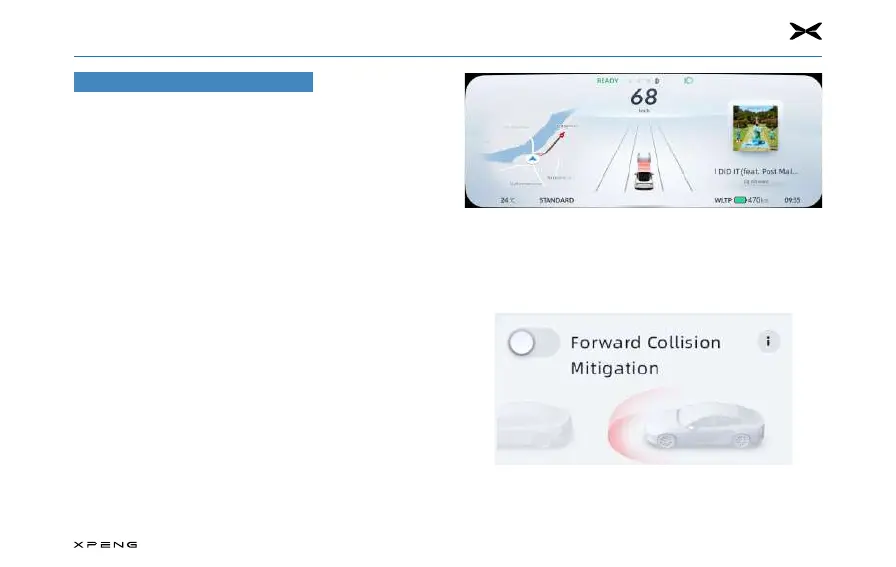6. XPILOT Driving
116
Forward Collision Mitigation
Forward Collision Mitigation includes two active safety
assistance features, Forward Collision Warning (FCW) and
Automatic Emergency Braking (AEB), which prevent vehicle
collisions or reduce the speed of a vehicle collision and are
used to improve the safety of drivers and passengers.
In the event of a forward collision risk, FCW will warn the driver
visually, acoustically, and tactilely until the driver applies the
brakes within a reasonable time or the risk of collision has
passed. Otherwise, the vehicle will automatically apply the
brakes.
Forward Collision Mitigation may apply short and sharp
braking for different collision risks, which is not a normal
driving style for most drivers and therefore causes them to feel
uncomfortable.
If the risk of collision further increases, the AEB function will
intervene, regardless of whether the driver has applied the
brakes or not.
After Forward Collision Mitigation successfully avoids a
collision, the vehicle will remain stationary for a short period
of time and the driver should take proactive action as soon as
possible.
Warning Messages:Warning Messages:
1. Text warning: FCW/EBA has been enabled.
2. Visual warning in case of emergency.
3. Acoustic warning: The dashboard speaker will sound a
warning.
4. Tactile warning: Seat belt tightened.
Turning On/O with CIDTurning On/O with CID
─
After the vehicle is Ready, Forward Collision Mitigation is
on by default. Tap "Vehicle Control
→
XPILOT
→
Forward
Collision Mitigation" to turn on/o FCM.