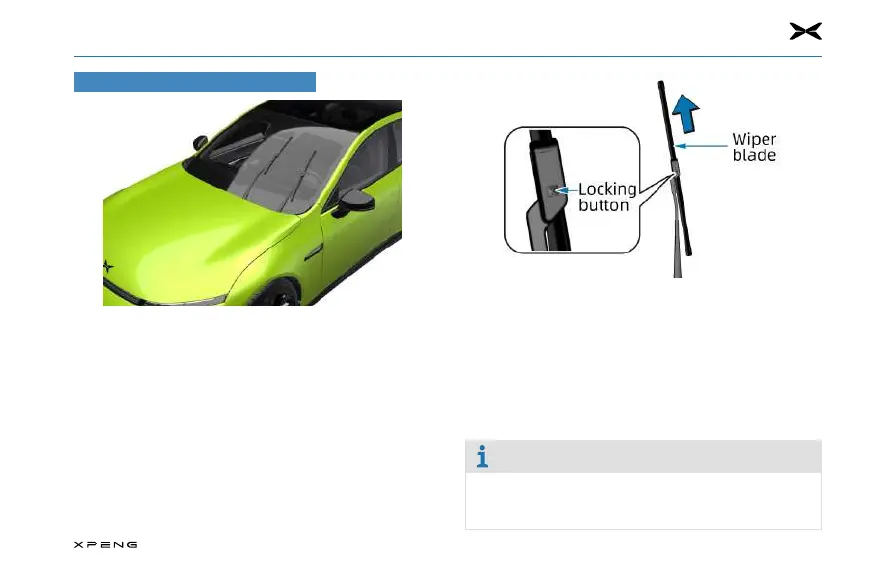9. Maintenance
208
Replacement of Wiper Blade
1. Turn on the wiper service mode via "Vehicle Control
→
Status
→
Maintenance Mode
→
Wiper Maintenance Mode"
on the CID, the wiper arm will rotate to the service position
(as shown above), please make sure the vehicle is in P
and keep the wiper o.
2. Lift the wiper arm, press the locking button, and remove
the wiper blade as indicated by the arrow.
3. Install the new wiper blade back into the wiper arm in
the reverse order, and you should hear a "click" sound
indicating that it's in place.
4. Gently lower the wiper arm back to the windshield.
5. Wipers will return home automatically when the wiper
service mode is turned o.
Note
●
If wiper blades need to be replaced, please visit your
local authorized service center for replacement.