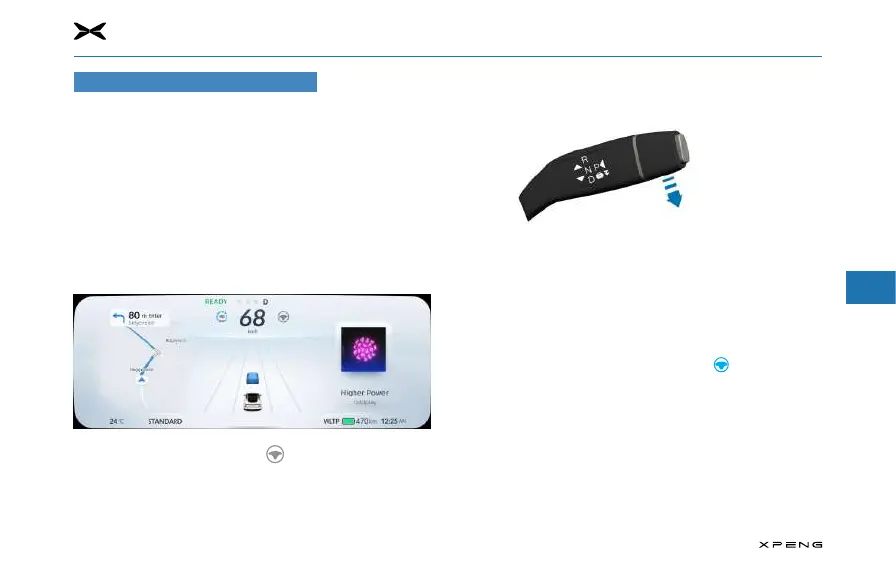6. XPILOT Driving
1
2
3
4
5
6
7
8
9
10
11
141
Lane Centering Control (LCC)
The LCC is a driving assist function that improves driving
comfort. LCC is only available when the Adaptive Cruise Control
(ACC) has been activated. When the LCC is activated, the
system can assist the driver in controlling the steering wheel
and keeping the vehicle in the center of the current lane at all
times.
The LCC is suitable for highways and dry roads with clear lane
lines and shall be disabled on city streets. After it is enabled,
the drivers shall keep their hands on the steering wheel at all
times and take over when necessary.
Lane Centering Control (LCC) Operations:Lane Centering Control (LCC) Operations:
─
If a gray steering wheel icon appears on the right side
of the dashboard, it means that the LCC is available, but
not activated.
─
Activate the LCC function by flicking the shift lever down
to the bottom twice in succession (i.e. XPILOT gear) and
then releasing it.
─
Upon successful activation of the LCC, the steering wheel
icon on the dashboard will turn blue with a function
entry tone.
At this time, the LCC can assist the driver in controlling the
steering wheel and the speed remains controlled by the ACC.