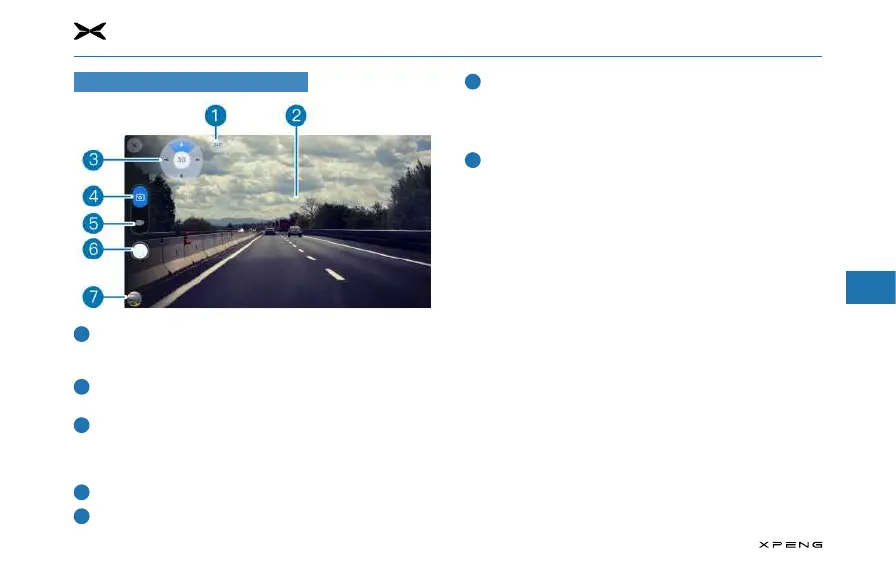6. XPILOT Driving
1
2
3
4
5
6
7
8
9
10
11
115
Around View Monitor (AVM)
Transparent chassis: tap on the 360 icon, the chassis will
turn to a transparent view to allow visualizing around view
of the vehicle.
Image display area: displays the image acquired by the
camera.
View angle switch button: tap front, back, left, right end to
switch camera view. Select 2D/3D camera and the image
display area will show the corresponding screen according
to the selected camera.
Photo mode button: tap to select the photo mode.
Video mode button: tap to select the video mode.
Shoot photo/video:
─
Tap to take a picture when in photo mode.
─
Tap to start recording or end recording when in video
mode.
Album: tap to enter the album to view the photos or videos
taken by the camera.