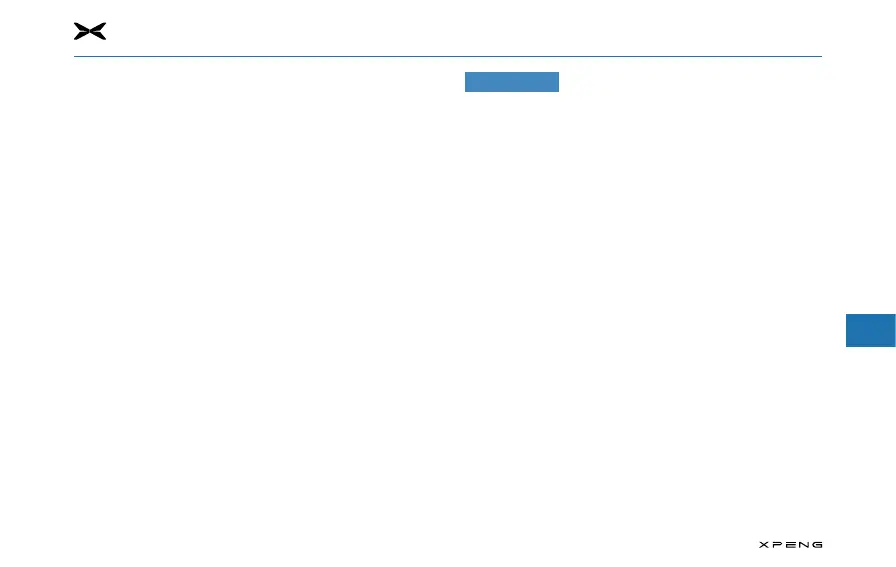7. Center Information Display (CID)
1
2
3
4
5
6
7
8
9
10
11
169
Precautions for UpdatePrecautions for Update
─
Please make sure the vehicle is parked in a safe area and
reserve sucient time for the update to complete as the
vehicle cannot be used during the update process.
─
The vehicle cannot be charged during the update
process. Please arrange the update time reasonably.
─
If the update fails, do not use the vehicle. Tap “Retry” for
the update. If multiple retries fail, please contact your
local authorized service centre.
Navigation
The NAV application is designed to provide an intuitive and
convenient navigation experience for your daily driving.
The fully integrated navigation system brings together the
best of in-car dependability and robust connected cloud
services. Get reliable directions and current trac conditions
so you know exactly what to expect on your way. The system
works best with its cloud-connected services, but you’ll also
get a seamless, full-featured navigation experience when
connectivity is unavailable.
Launch Nav applicationLaunch Nav application
─
The Nav application is the default home screen of the
infotainment system. You can also always access it by
tapping on the map icon on the top domain bar.