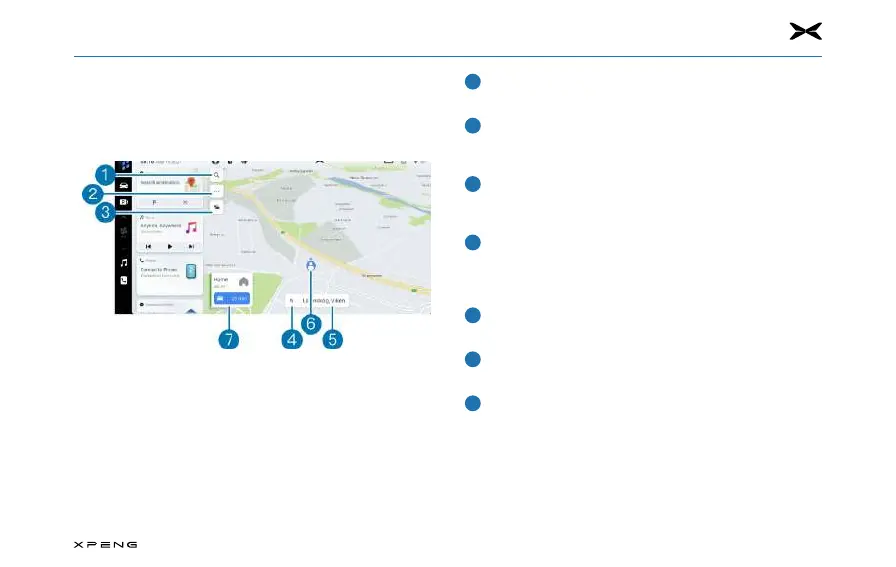7. Center Information Display (CID)
170
Navigation Home ScreenNavigation Home Screen
─
The Nav application is the default home screen of the
infotainment system. You can also always access it by
tapping on the map icon on the top domain bar.
Search button:
─
Click on magnifier button to launch one-box search bar.
Setting button:
─
Click on this button for adjusting variety of navigation
settings
Nearby Trac event button:
─
Launch real time trac event list for better understanding
the trac status around your vehicle
CVP Direction:
─
The direction your vehicle is heading (eg. S: South,
N:North, NW: North West). CVP stands for “Current Vehicle
Position”.
Current Road label:
─
Helping you to understand the current road name.
CVP icon:
─
This is where your vehicle is on the map.
Destination Card
─
A card showing the Estimated Time of Arrival (ETA) to key
destinations you set up in the system.