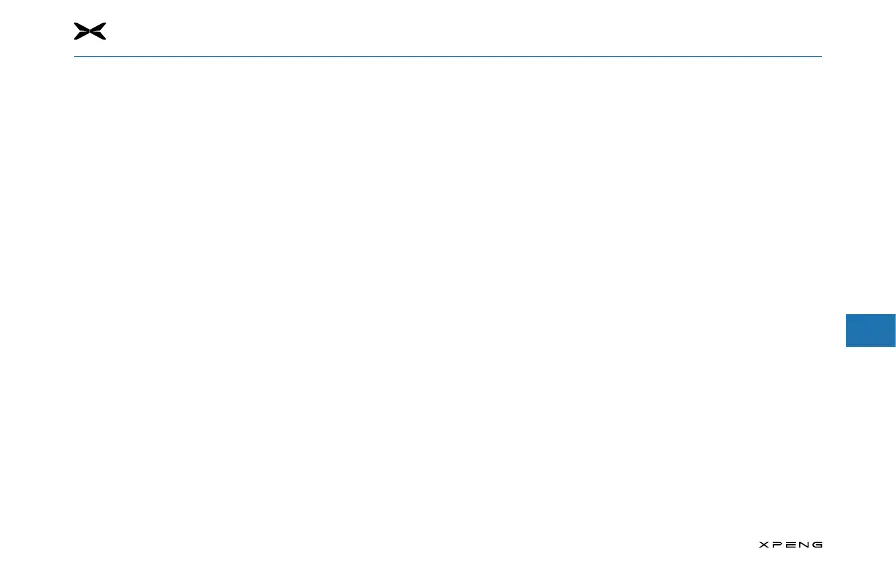7. Center Information Display (CID)
1
2
3
4
5
6
7
8
9
10
11
171
SearchSearch
─
The Nav application is the default home screen of the
infotainment system. You can also always access it by
tapping on the map icon on the top domain bar.
One Box SearchOne Box Search
─
With strong amount search listings, you’ll always find
what you need wherever you are with One-box Search.
Get relevant suggestions as you type to find your what
you’re looking for even faster
.
Search from Voice InputSearch from Voice Input
─
Click the voice command button on steering wheel, or
wake up the car’s voice assistant, and the navigation can
listen to your voice commands to help you search in a
hands-free way while you drive. Find an address or POI
by speaking what you’re looking for so you can keep your
eyes and focus on the road.
Search from Recents ListSearch from Recents List
─
Search from Recents List Quickly revisit your previous
destinations. The search main interface allows you to
select POI or address from your past destination and
begin driving.
Search from FavoritesSearch from Favorites
─
Never lose those places you love. Save your favorite
destinations and easily access them from the home or
search interface. You no longer have to search and input
information—just a couple of taps and go!
Search from POI CategoriesSearch from POI Categories
─
Quickly browse through a list of relevant suggestions
without having to input any details. Get access to a list of
nearby suggestions for popular POI categories with just a
simple tap.