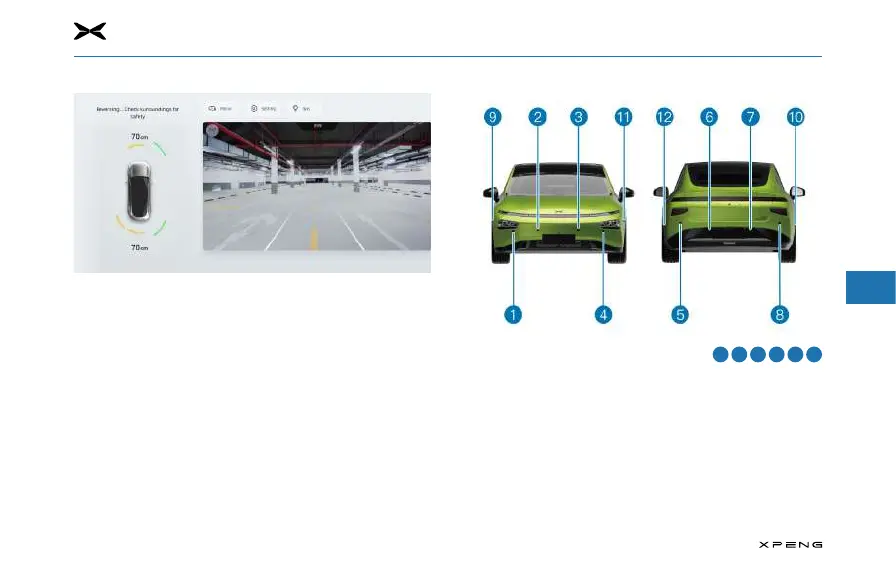6. XPILOT Driving
1
2
3
4
5
6
7
8
9
10
11
113
CID display
●
Area in green indicates that the vehicle is close to an
obstacle.
●
Area in yellow indicates the risk of collision.
●
Red area indicates an imminent collision.
2. Audible warning message: buzzer warning
As the distance between the vehicle and the obstacle
decreases, the frequency of the warning sound will gradually
increase an continue when the vehicle is about to collide with
the obstacle.
Mounting Positions of Parking RadarsMounting Positions of Parking Radars
─
When the vehicle is put into D gear, the
ultrasonic sensors will activate to detect obstacles in front
of the vehicle.
─
When the vehicle is shifted into R gear, all ultrasonic sensors
will be activated to detect obstacles around the vehicle.