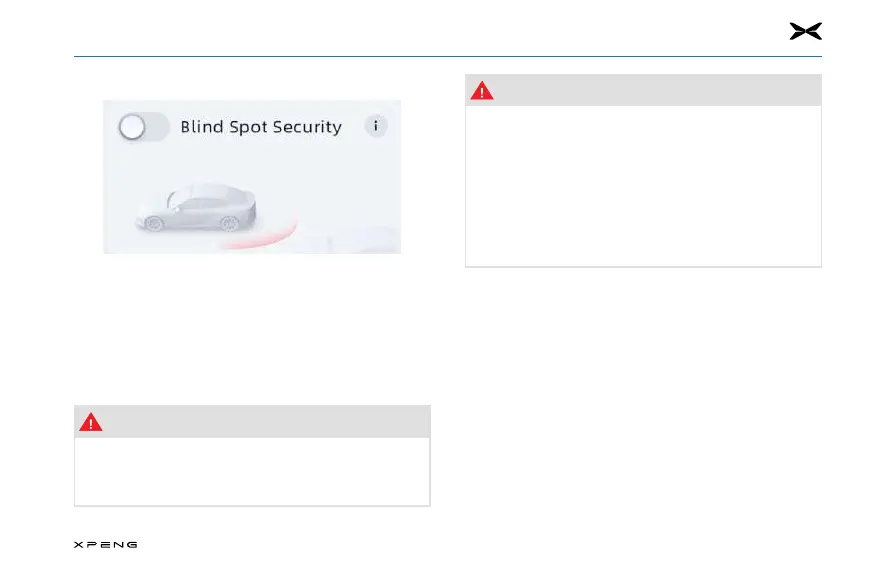6. XPILOT Driving
122
Turning On/O with CIDTurning On/O with CID
─
When the vehicle is Ready, the Blind Spot Security switch
status defaults to the last operating status. Switch on or
o via "Vehicle Control
→
XPILOT
→
Blind Spot Security".
─
If the Blind Spot Security function is malfunctioning and
the Blind Spot Security switch is off, a notification of
"Malfunctioning, cannot be turned on" once you tap on
the "Blind Spot Security" switch. Please contact your local
authorized service center.
Warning
●
In the case of a sharp turn, the Blind Spot Security will
not work.
●
The Blind Spot Security does not work when reversing.
Warning
●
Blind Spot Security is an assisted driving feature and
does not work in all situations.
●
Blind Spot Security is not a substitute for safe driving
and cannot replace the function of the interior and
exterior rearview mirrors.
●
Once the Blind Spot Security is enabled, it does not
mean that the driver can do nothing and be relax. It is
always the driver's responsibility to change lanes in a
safe manner.
Restrictions and Errors:Restrictions and Errors:
The Blind Spot Security function does not always work in all
situations and different reasons may lead to unnecessary,
untimely or invalid warnings or missed warnings:
─
Radars are restricted. (For radar restrictions,
Refer to Page 109.)
─
The presence of bulky, moving metal objects at the blind
spot.
The above warnings and restrictions do not exhaust all the
situations that may interfere with Blind Spot Security function.
There are varieties of factors that can lead to the failure of
Blind Spot Security. In order to avoid collisions, drivers need to
remain alert when driving vehicles and always keep an eye on
the road so that they can change lanes when it is safe to do so.