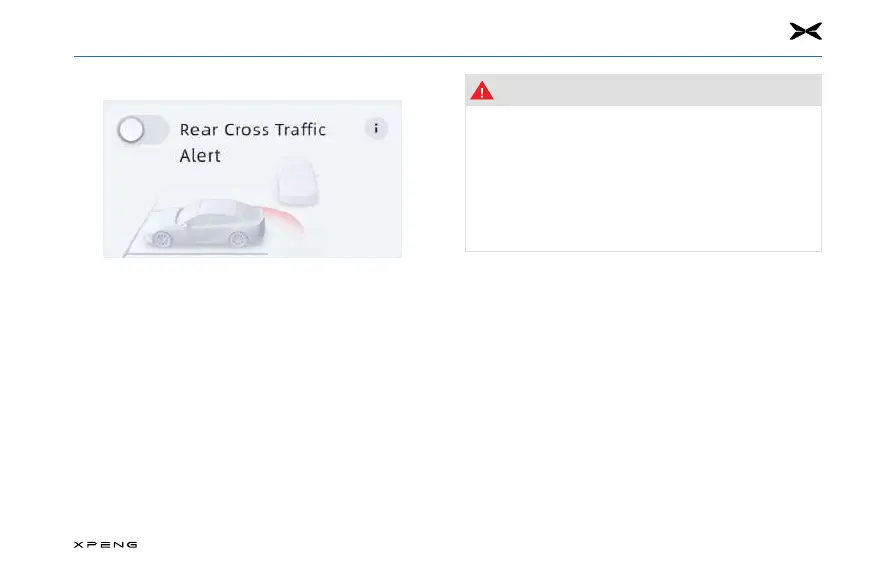6. XPILOT Driving
124
Turning On/O with CIDTurning On/O with CID
─
After the vehicle is Ready, the RCTA switch status defaults
to the last operating status. Tap "Vehicle Control
→
XPILOT
→
Rear Cross Trac Alert" to turn on/o RCTA.
─
If the RCTA function is malfunctioning and the RCTA switch
is o, a notification of "Malfunctioning, cannot be turned
on" once you tap on the "Rear Cross Trac Alert" switch.
Please contact your local authorized service center.
Warning
●
RCTA is a driving assist feature and does not work in
all situations.
●
RCTA is not a substitute for safe driving and the
functions of interior and exterior rear-view mirrors.
●
The use of RCTA in no way means that the driver
can do nothing and be relax. It is always the driver's
responsibility to back up in a safe manner.
Restrictions and Errors:Restrictions and Errors:
RCTA does not always work in all situations, and unnecessary,
untimely or ineective warnings or missed warnings can occur
for a variety of reasons, such as:
●
Radars are restricted. (For radar restrictions, Refer to
Page 109.)
●
The presence of bulky, moving metal objects at the
blind spot.
●
The object to be detected is too fast.
The above warnings and restrictions do not exhaust all
situations that may interfere with the RCTA function. There are
a number of factors that can cause failure of RCTA. To avoid a
collision, drivers need to be alert when driving vehicles and
always keep an eye on the road so that they can back up when
it is safe.