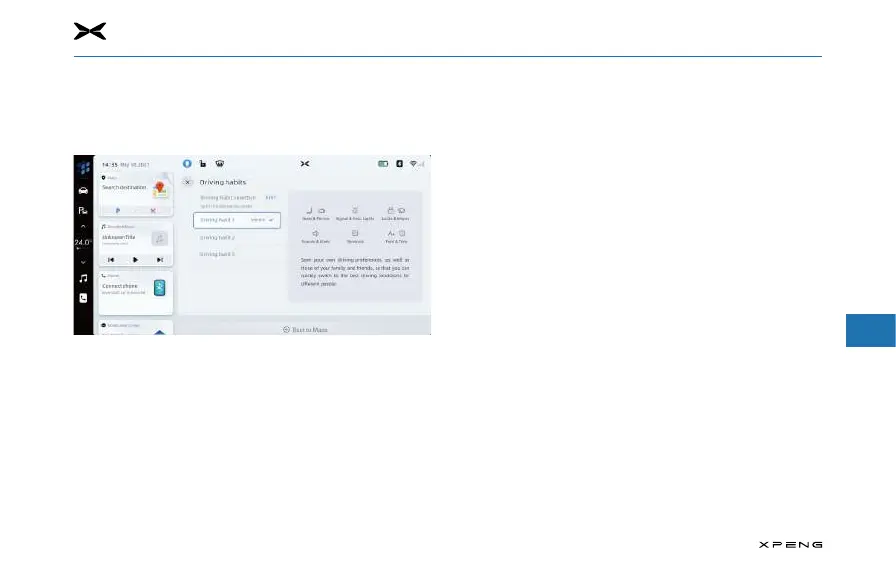7. Center Information Display (CID)
1
2
3
4
5
6
7
8
9
10
11
153
Driving HabitsDriving Habits
Setting portal for driving habits
─
Tap the avatar button on the status bar and then Driving
habits to enter the home page for Driving habits settings.
Function description
─
Save your own and your family and friends' driving
preferences so that the best driving configuration can be
quickly called up for dierent drivers.
─
Supports creating up to 10 driving habits, and you can
delete or add driving habits. The name of the driver habit
can be edited. You can switch to dierent driving habits
when in P gear.
─
Driving habits settings include seat and mirror
adjustment, light signal and ambient lighting, door and
window locks and wipers, sound volume, shortcuts, font
and time. After adjusting the setting items, you can save
and update your adjustments.