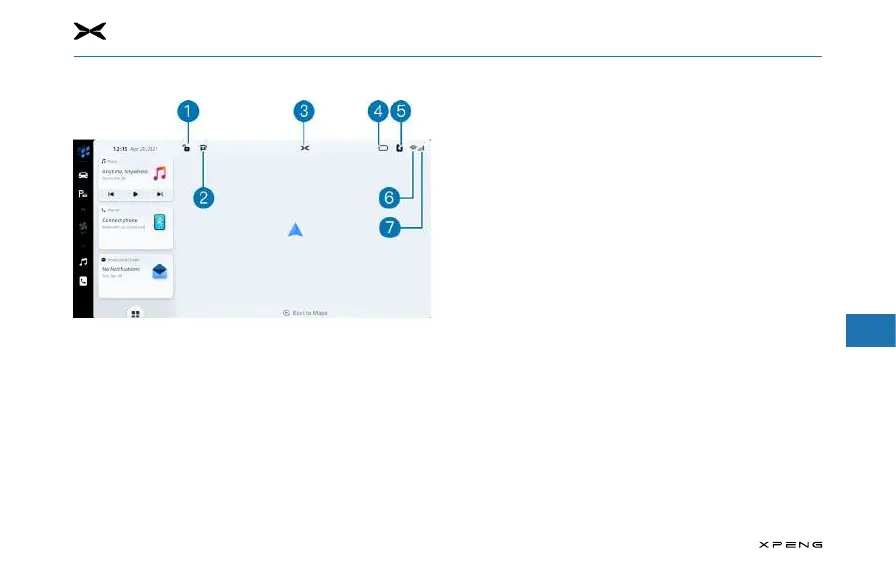7. Center Information Display (CID)
1
2
3
4
5
6
7
8
9
10
11
155
Status BarStatus Bar
1. Central lock
─
Tap the switch to open or close this function; the status is
also displayed in this area when the physical button on
the driver's door is operated.
2. Front defrost and defog
─
Tap to turn on the front defrost and defog.
3. XPENG brand logo
─
Tap to expand the System Information page.
─
This function page contains basic information about the
on-board system, update history, and the OTA upgrade
portal.
4. Power management
─
Tao to expand/close the charging function panel.
5. Bluetooth
─
Tap to expand/close the drop-down menu of Bluetooth
settings.
─
The Bluetooth drop-down menu contains a list of
Bluetooth devices, with types including Bluetooth
switches, connected devices, paired devices, and
available devices.
6. Wi-Fi
─
Tap to expand/close the drop-down menu of the Wi-Fi
wireless network.
─
The drop-down menu of the Wi-Fi wireless network
contains a list of networks, including connected networks,
available networks, and the Wi-Fi switch.
─
Users can turn to system settings for more.
7. network
─
Display the vehicle network.