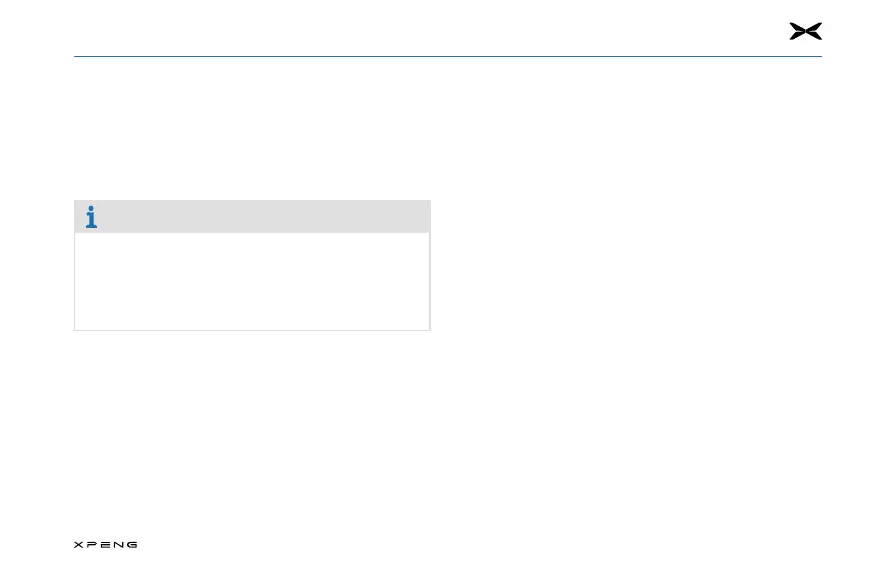7. Center Information Display (CID)
158
7. Charging port switch
─
When the charging port cover is opened, the button
is marked as "On" and when it is closed, the button is
marked as "O".
─
You can try to correct the charging port cover status by
tapping the charging port button in case of abnormal
charging port cover status.
Note
●
The charging cover cannot be closed after the
charging gun has been inserted.
●
It is not possible to open and close the charging cover
manually while driving, the opened cover will be
closed automatically.
8. Back trunk unlocking
─
Tap the "Unlock Trunk" button to unlock the trunk.
9. Left front door switch
─
Tap the "Open" or "Close" button, and the door on the
corresponding side will automatically open or close.