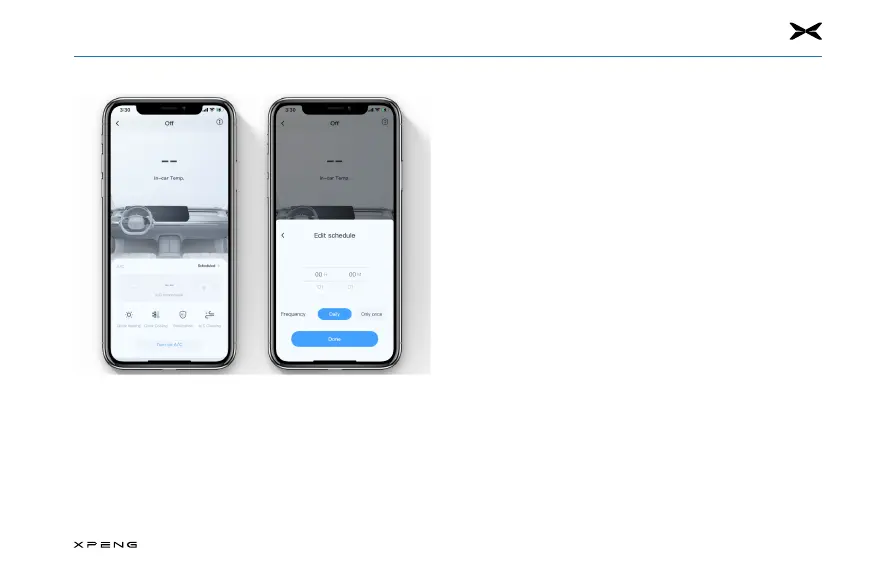8. XPENG App
194
1. AC control
In the remote vehicle control mode, after turning on A/C button
and turning on any mode, you can check the temperature of
the vehicle in real time or select other functions, including
adjusting the temperature, quick heating, quick cooling,
scheduled turning on, etc.
─
Quick mode: including "Quick Heating" and "Quick
Cooling", helping you to turn on the maximum heating/
cooling mode of the air conditioner with one click,
making smart travel more comfortable.
─
Scheduled turning on: After setting the timer remotely,
the air conditioner will turn on at the specified time;
Scheduled turning on also supports setting the frequency
of the timer.
2. Find my vehicle
The location of the vehicle can be confirmed by sounding the
horn and flashing the lights.
─
Flashing lights: When the button is clicked, the vehicle
flashes its lights.
─
Honk: When the button is clicked, the vehicle honks.