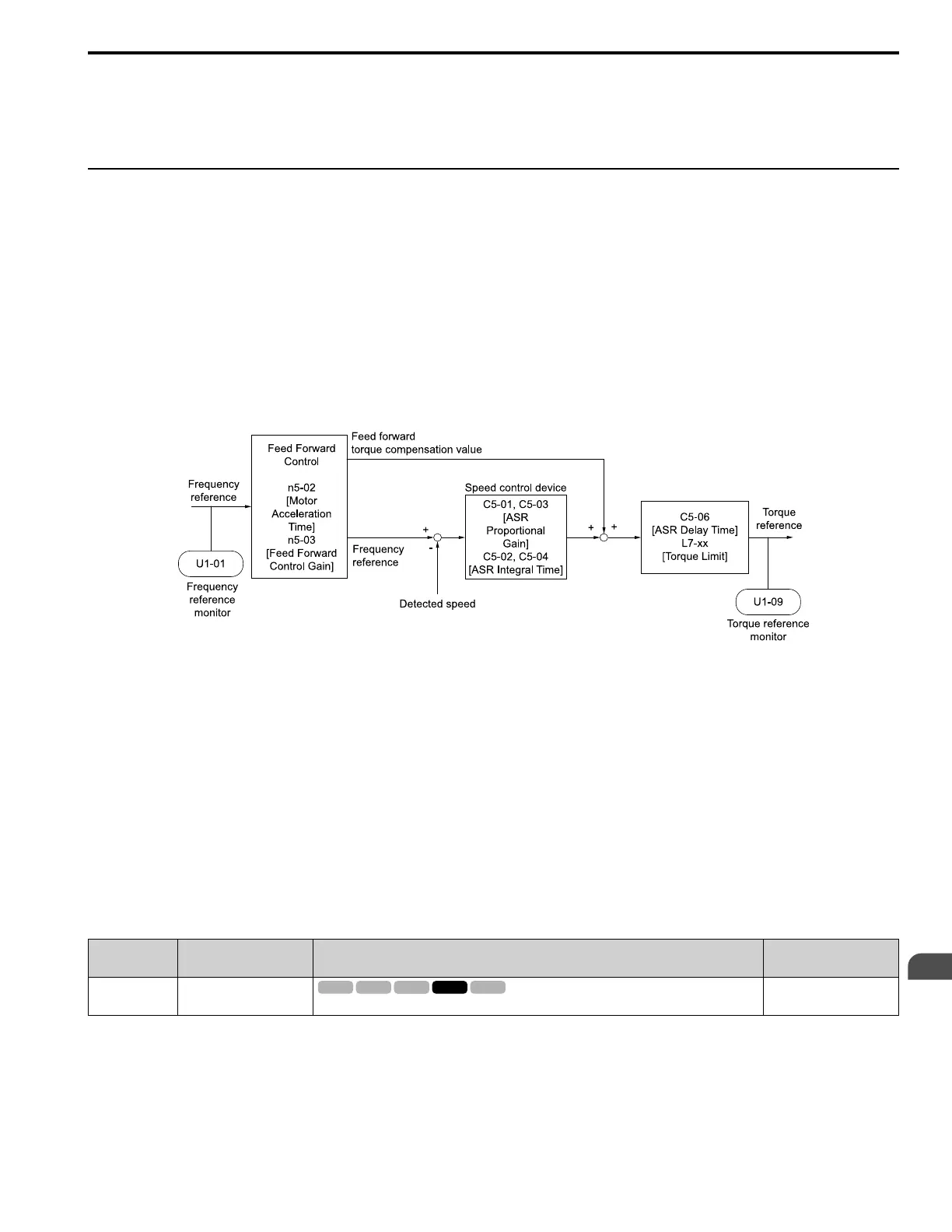Parameter Details
2
2.10 n: Special Adjustment
YASKAWA TOEPYAIGA5002A GA500 Programming 411
2 : Enabled Only when Rotating REV
Note:
When n3-23 = 1, 2, the drive enables overexcitation only in the direction of motor rotation in which a regenerative load is applied. Increased
motor loss can decrease ov [Overvoltage] faults.
◆ n5: Feed Forward Control
Feed forward control increases the responsiveness of acceleration and deceleration as specified by the speed
reference.
Increase the values set in C5-01 and C5-03 [ASR Proportional Gain] to apply feed forward control to machines that
have low rigidity and are possible to have hunting and vibration or to machines that have a large quantity of inertia.
Refer to Figure 2.128 for more information about parameters related to feed forward control.
Set A1-02 = 6 [Control Method Selection = Advanced Open Loop Vector Control for PM] to enable feed forward
control.
Note:
• You cannot use feed forward control to increase responsiveness in applications where you apply loads externally during run at constant
speed.
• You cannot use feed forward control with motor 2.
Figure 2.128 Configure Feed Forward Control
■ Before You Use Feed Forward Control
Do one of these procedures before you use feed forward control.
• Run Auto-Tuning to set motor parameters.
When you cannot do Auto-Tuning, manually set motor parameters with the information on the motor nameplate or
test reports. Set the E2 parameters for induction motors. Set the E5 parameters for PM motors.
• Set C5 parameters [Automatic Speed Regulator (ASR)] individually to adjust the speed control loop (ASR).
• If you can connect a motor to a machine and rotate it during Auto-Tuning, do Inertia Tuning.
The drive automatically adjusts feed forward parameters during Inertia Tuning.
• If you cannot do Inertia Tuning, refer to Figure 2.128 and set the parameters related to feed forward control
individually.
■ n5-01: Feed Forward Control Selection
No.
(Hex.)
Name Description
Default
(Range)
n5-01
(05B0)
Feed Forward Control
Selection
Sets the feed forward function.
0
(0, 1)
0 : Disabled
1 : Enabled
