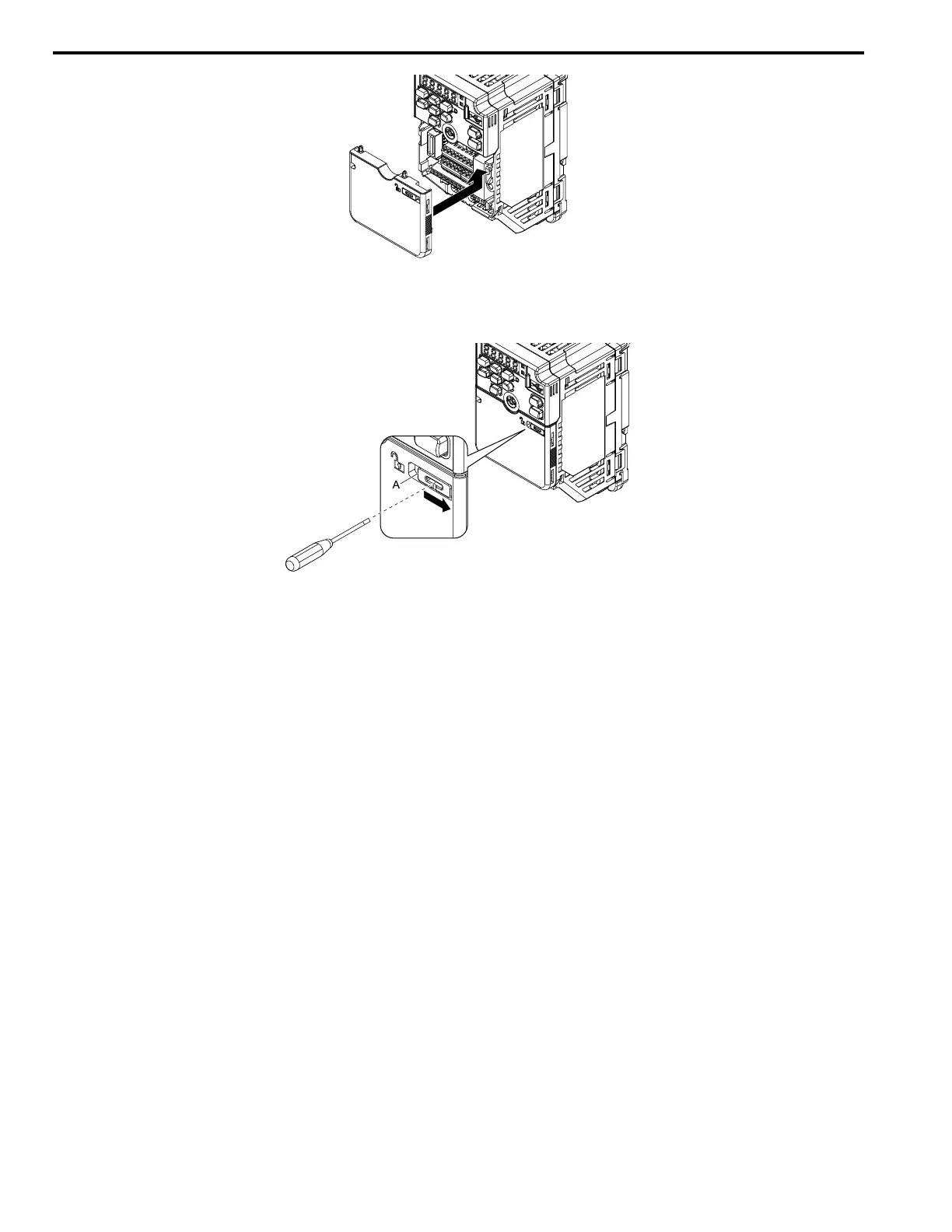4.2 Removing/Reattaching Covers
492 YASKAWA TOEPYAIGA5002A GA500 Programming
Figure 4.3 Reattach the Front Cover
2. Use a slotted screwdriver to lock the front cover of the drive.
Use a slotted screwdriver with a tip width of 2.5 mm (0.1 in) or less and a thickness of 0.4 mm (0.02 in) or less.
A - Front cover lock
Figure 4.4 Locking the Front Cover
