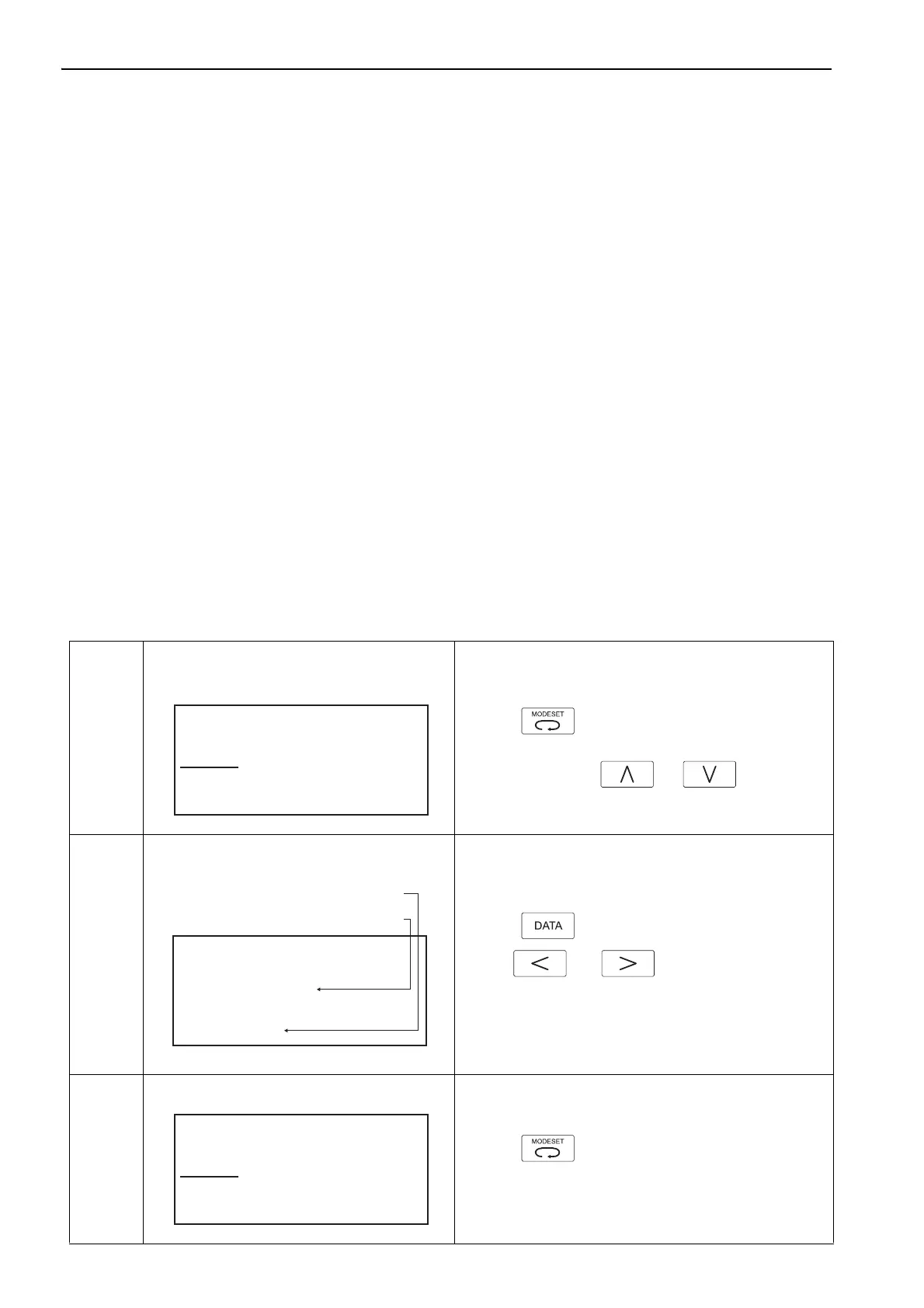7 Set-up Procedure for Fully-closed Loop Control
7.2.1 Feedback Option Module Set-up for Fully-closed Loop Control
7-6
7. If all scale parameter file information is correct, click “Write” to start writing the scale
parameters.
If the scale parameter file information is not correct, click “Back” to select another scale
parameter file or click “Cancel” to return to the main window without writing scale parameters to
the scale.
8. Confirm the message with “Yes” to start the writing process.
Click “No” to cancel writing.
9. If the scale parameters were transferred successfully, click “Complete”.
If a data transmission error occurred, a message is displayed asking to select the next step.
Click “OK” to execute the selected step.
10. Confirm the message box with “OK”.
Turn power OFF and ON again to validate the written data.
(3) Precautions
If the scale parameters have not been written in the module, A.CA0 (Encoder Parameter Error) will occur
when the power in turned ON. Monitor the scale data using the monitoring function to see if the scale parame-
ters are saved in the module. If they are not saved, write the scale parameters and then turn the power OFF and
then ON again to monitor the scale data.
If the proper scale parameters have not been written, the following alarms will occur when the power is turned
ON:
A.8A0 (External Encoder Error), A.8A1 (External Encoder Error of Module),
A.8A2 (External Encoder Error of Sensor), A.8A3 (Extern Encoder Error of Position)
(4) How to Monitor the Scale Data Using the Digital Operator
Step
Display Example Description
1
Press the Key to open the Utility Function Mode
main menu.
and select Fn01F using or key.
3
Press the key, and the encoder ID will be shown.
Use the and Keys to scroll left and right
through the information.
5
Press the Key.
The display returns to the Utility Functions Mode main menu.
B B - FUNCTION -
Fn01E:SvMotOp ID
Fn01F:FBOpMot ID
Fn020:S-Orig Set
Fn030:Soft Reset
B B - FBOpMotID -
Encoder
UTTAH-U11DB
Serial No.
11 bit - INC
Encoder Type/Resolution
Encoder Type
B B - FUNCTION -
Fn01E:SvMotOp ID
Fn01F:FBOpMot ID
Fn020:S-Orig Set
Fn030:Soft Reset
