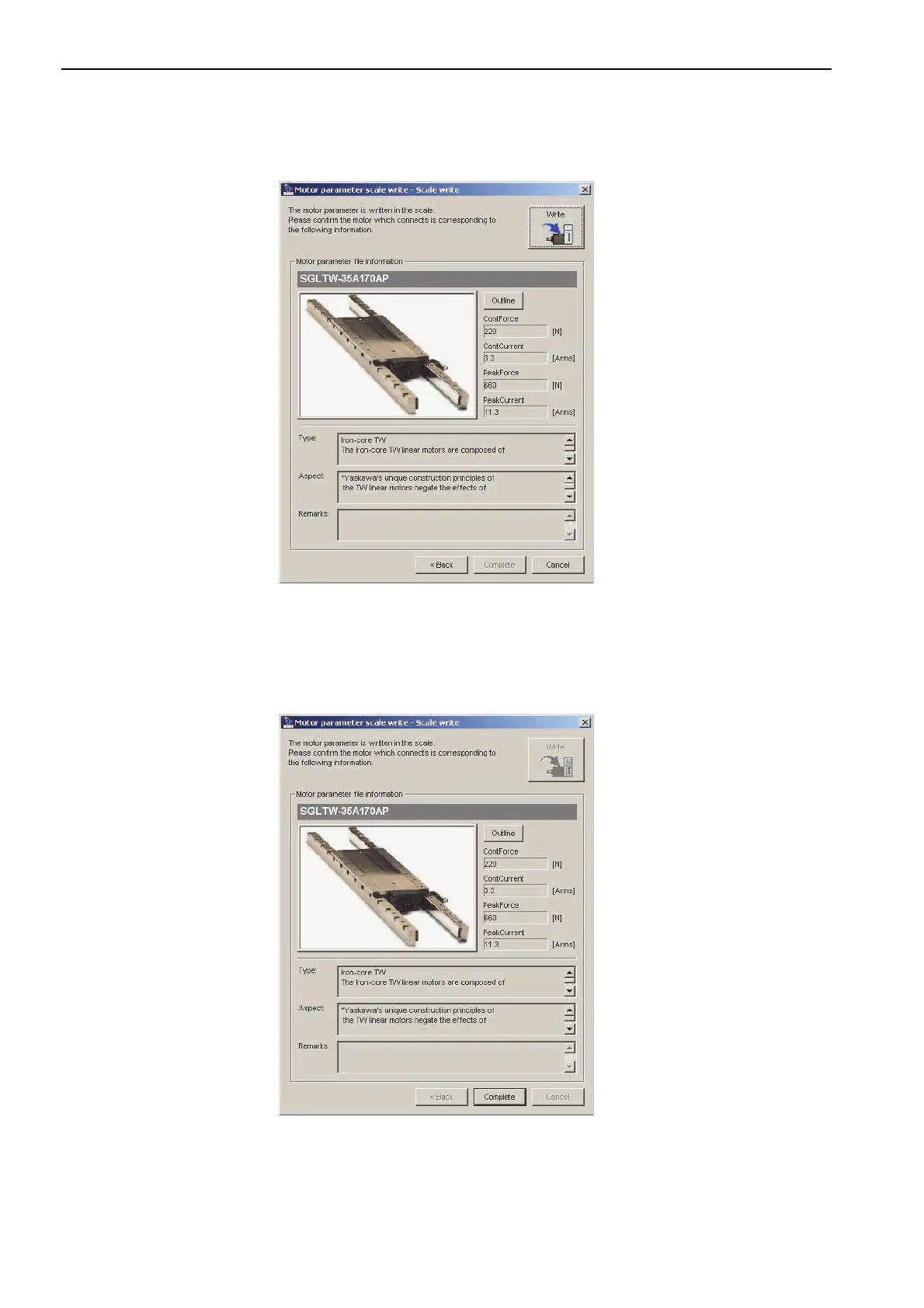8 Set-up Procedure for Semi-closed Loop Control
8.2.1 Feedback Option Module Set-up
8-6
7. If all motor parameter file information is correct, click “Write” to start writing the motor
parameters.
If the motor parameter file information is not correct, click “Back” to select another motor
parameter file or click “Cancel” to return to the main window without writing motor parameters to
the scale.
8. Confirm the message with “Yes” to start the writing process.
Click “No” to cancel writing.
9. If the motor parameters were transferred successfully, click “Complete”.
If a data transmission error occurred, a message is displayed asking to select the next step.
Click “OK” to execute the selected step.
10. Confirm the message box with “OK”.
Turn power OFF and ON again to validate the written data.
