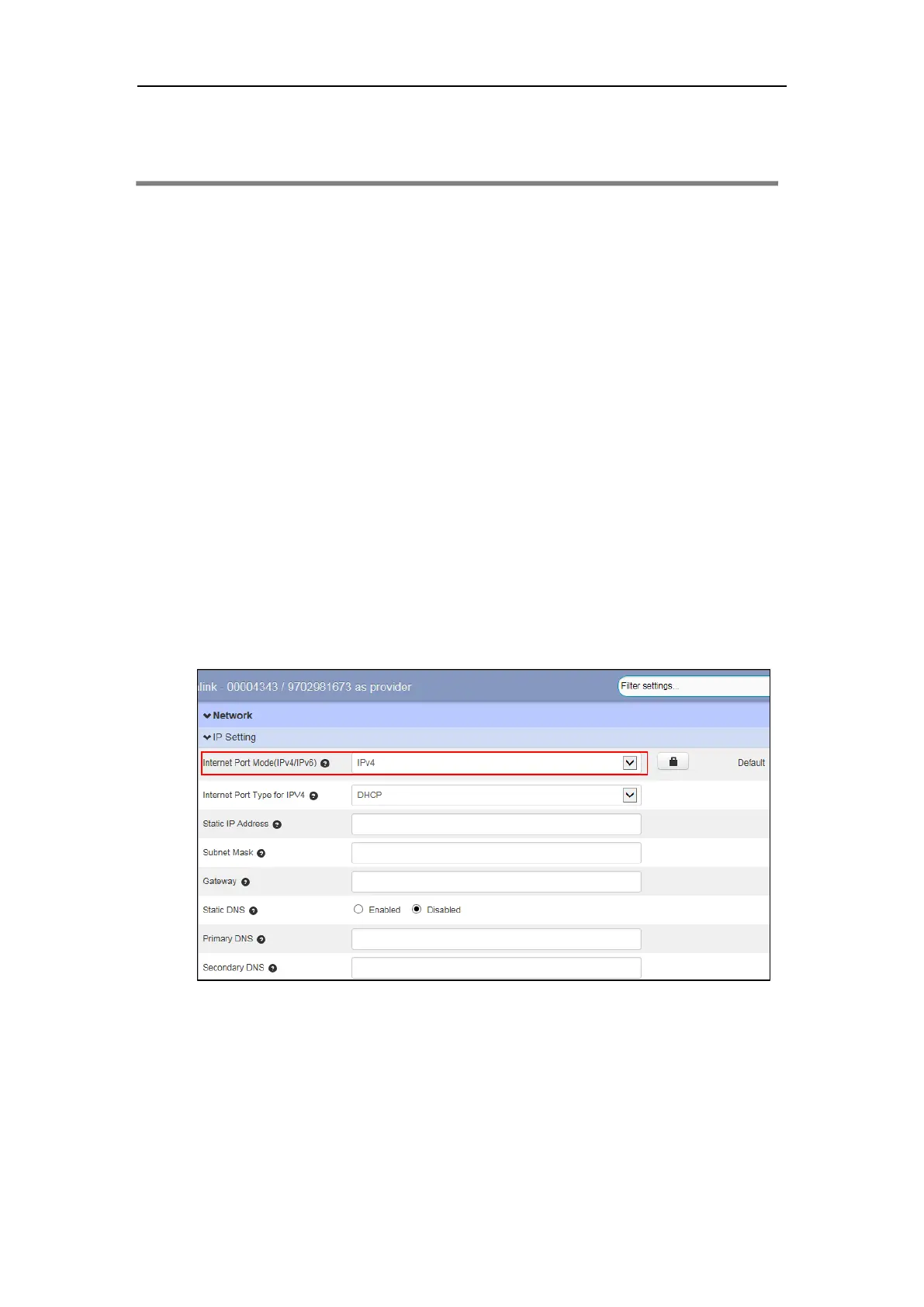Customizing Your Phone
3
Customizing Your Phone
IPv4 and IPv6 Network Settings
After your phones are connected to the wired network, the phones can obtain the IPv4 or IPv6
network settings from a Dynamic Host Configuration Protocol (DHCP) server if your network
supports it.
You can also configure IPv4 or IPv6 network settings manually.
Choosing IP Addressing Mode
Yealink IP Phones support IPv4 addressing mode, IPv6 addressing mode, as well as an IPv4&IPv6
dual-stack addressing mode. Choose one according to your environment.
It is not applicable to W80B.
To configure the IP addressing mode via CommPortal phone configurator:
1. Click Network->IP Setting.
2. Select IPv4, IPv6 or IPv4 & IPv6 from the Internet Port Mode(IPv4/IPv6) field.
3. Click Save changes to accept the change.
4. Perform auto provisioning on the phone to download above configurations. For more
information on how to perform auto provisioning, refer to Downloading Configuration
Files on page 39.
