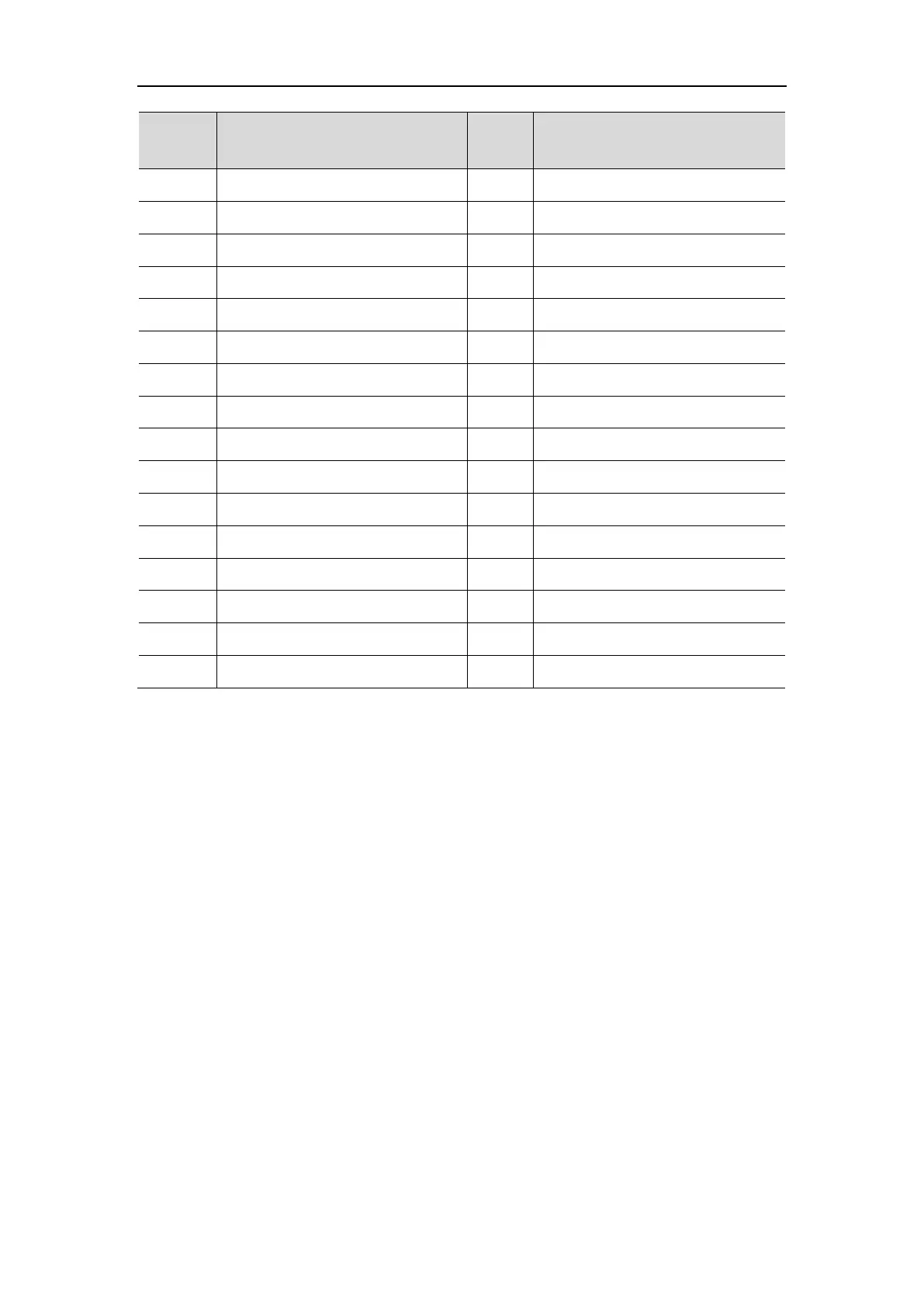Configuring NTP Server
You can set an NTP time server for the desired area as required. The NTP time server address
can be offered by the DHCP server or configured manually.
To configure the NTP settings via CommPortal phone configurator:
1. Click Preferences->Time&Date.
2. Select NTP from the drop-down menu of Obtain Time Method.
3. Select the priority for the IP phone to use the NTP server address offered by the DHCP
server.
- High, the phone uses the NTP server address offered by the DHCP server
preferentially.
- Low, the phone uses the NTP server address configured manually preferentially.
4. Enter the domain names or IP addresses in the Primary NTP Server and Secondary NTP
Server fields respectively.
