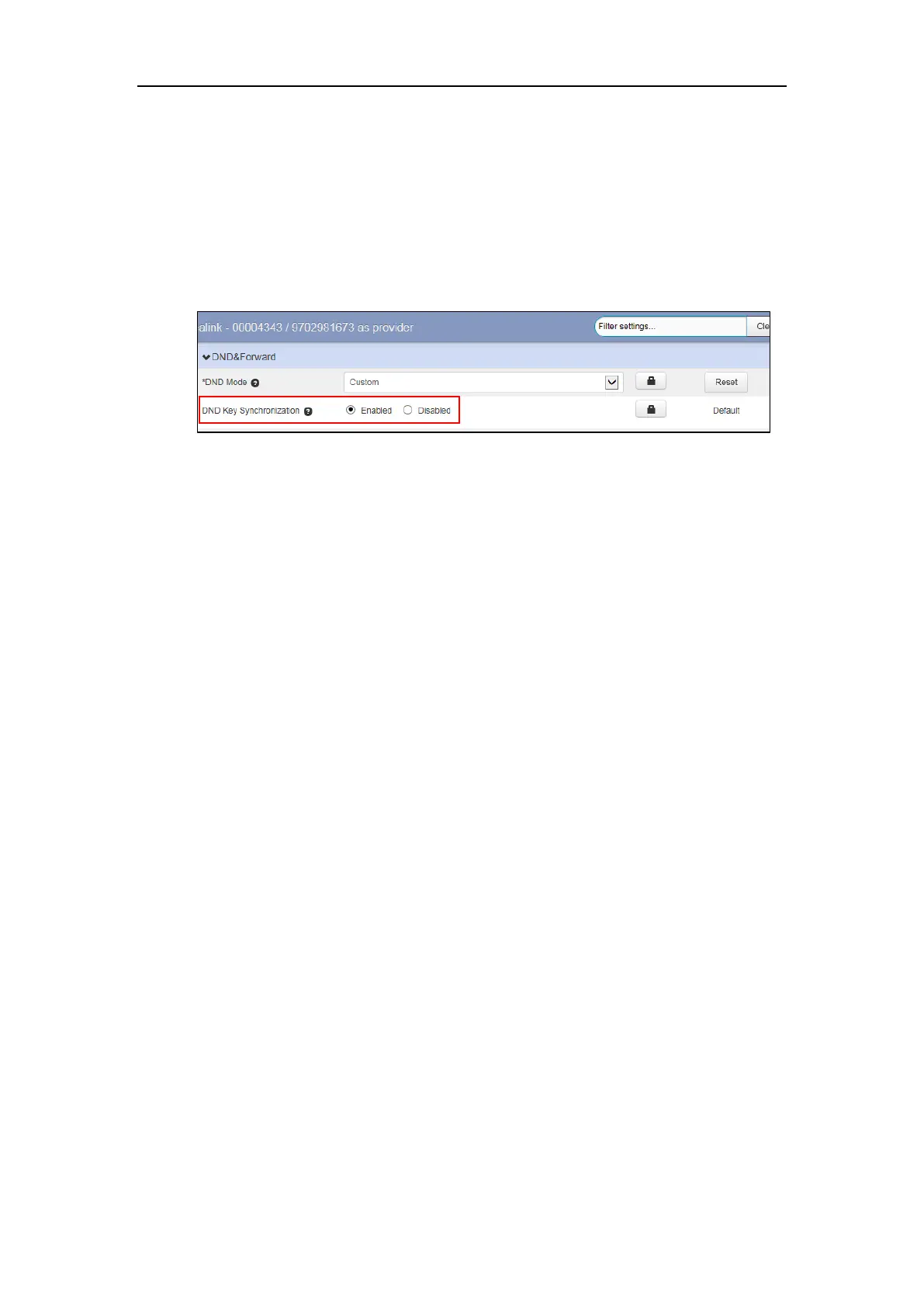Basic Phone Features
45
Metaswitch server will synchronously change the DND status for the user. Conversely, if you
change a user’s DND status on the Metaswitch server, the Metaswitch server will notify the
phone of the status change and the phone will change the DND status for the user.
To configure DND key synchronization feature via CommPortal phone configurator:
1. Click Feature->DND&Forward.
2. Mark the desired radio box in the DND Key Synchronization field.
3. Click Save changes to accept the change.
4. Perform auto provisioning on the phone to download above configurations. For more
information on how to perform auto provisioning, refer to Downloading Configuration
Files on page 39.
Transferring Calls
During a call, you can transfer the call to another contact in one of three ways:
Blind Transfer: Transfer a call directly to the third party without consulting.
Semi-Attended Transfer: Transfer a call when receiving ringback.
Attended Transfer (Consultative Transfer): Transfer a call with prior consulting.
Performing a Blind Transfer
You can transfer calls to other contacts immediately without consulting with them first.
To perform a blind transfer:
1. Press the Transfer soft key during a call.
2. Enter the number you want to transfer the call to.
3. Press the Transfer soft key to complete the transfer.
Performing a Semi-Attended/Attended Transfer
You can transfer calls to other contacts immediately when receiving ringback or after consulting
with them first.
