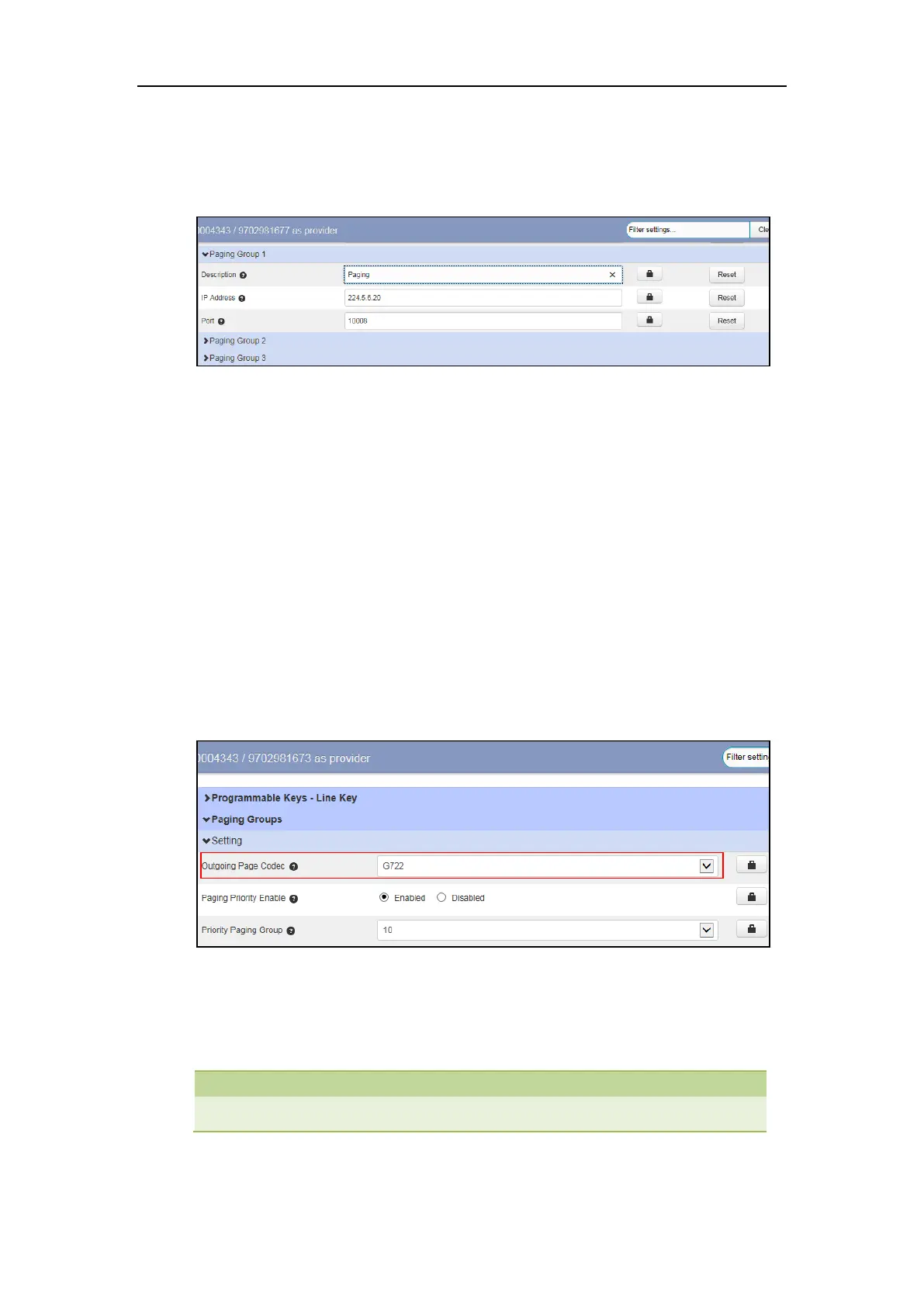Yealink IP Phones Configuring Guide
62
3. Enter the multicast IP address (for example: 224.5.6.20) in the Address field.
The valid multicast IP addresses range from 224.0.0.0 to 239.255.255.255.
4. Enter the multicast IP port number (for example: 10008) in the Port field.
5. Repeat the step 2-4, you can add more paging groups.
6. Click Save changes to accept the change.
7. Perform auto provisioning on the phone to download above configurations. For more
information on how to perform auto provisioning, refer to Downloading Configuration
Files on page 39.
Configuring a Codec for Multicast Paging
To configure a default codec for multicast paging via web user interface:
1. Click on Paging Groups->Setting.
2. Select the desired codec from the drop-down menu of Outgoing Page Codec.
The default codec is G722.
3. Click Save changes to accept the change.
4. Perform auto provisioning on the phone to download above configurations. For more
information on how to perform auto provisioning, refer to Downloading Configuration Files
on page 39.
If G722 codec is used for multicast paging, the LCD screen will display the HD icon to indicate
that high definition voice is provided.
