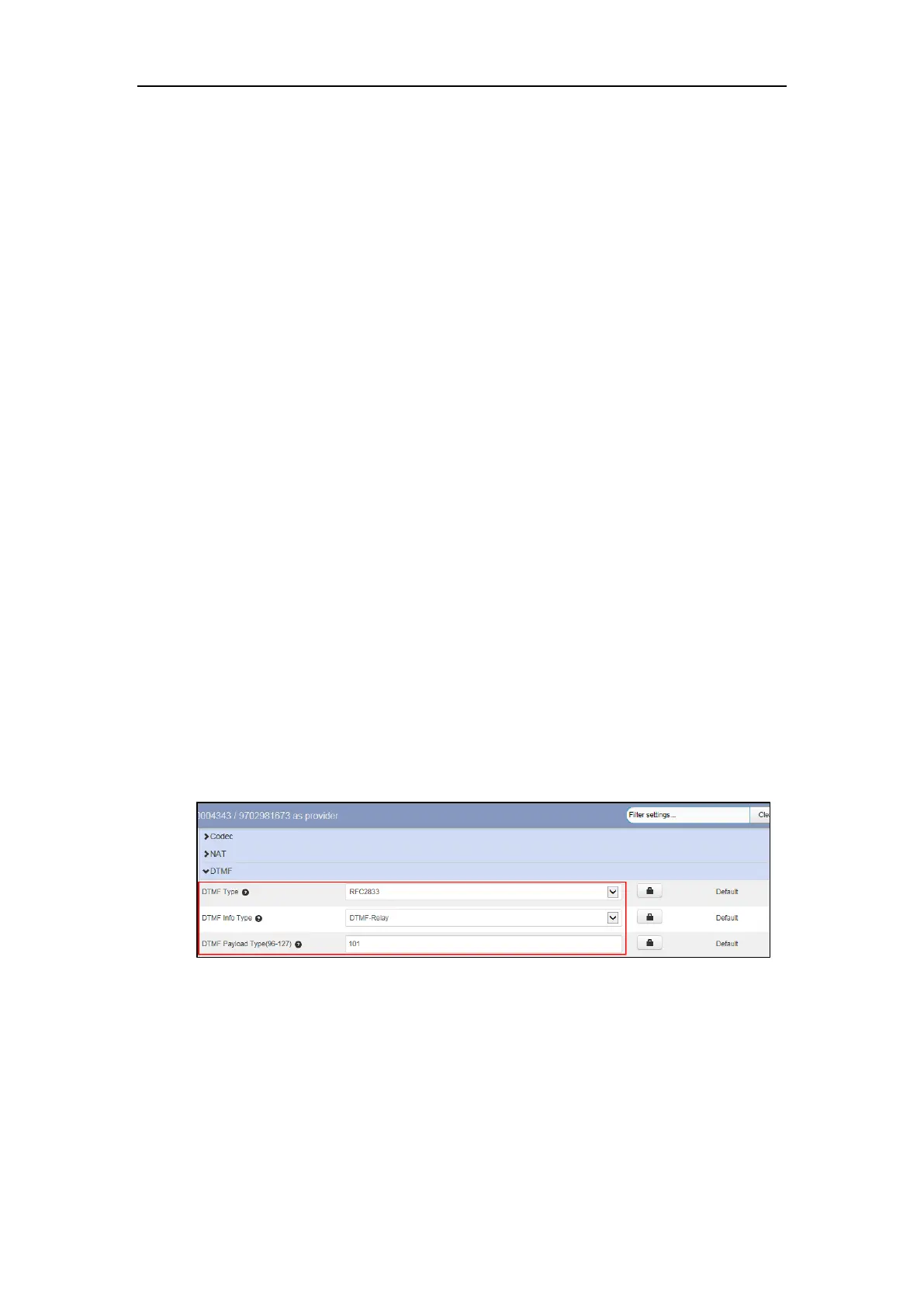Yealink IP Phones Configuring Guide
66
Transmitting DTMF Digit
Three methods of transmitting DTMF digits on SIP calls:
RFC 2833 -- DTMF digits are transmitted by RTP Events compliant with RFC 2833. You can
configure the payload type and sending times of the end RTP Event packet. The RTP Event
packet contains 4 bytes. The 4 bytes are distributed over several fields denoted as Event,
End bit, R-bit, Volume and Duration. If the End bit is set to 1, the packet contains the end
of the DTMF event. You can configure the sending times of the end RTP Event packet.
INBAND -- DTMF digits are transmitted in the voice band. It uses the same codec as your
voice and is audible to conversation partners.
SIP INFO -- DTMF digits are transmitted by SIP INFO messages. DTMF digits are
transmitted by the SIP INFO messages when the voice stream is established after a
successful SIP 200 OK-ACK message sequence. The SIP INFO message can transmit DTMF
digits in three ways: DTMF, DTMF-Relay and Telephone-Event.
Configuring Transmitting DTMF Digit Method
To configure the method of transmitting DTMF digits via CommPortal phone
configurator:
1. Click Line X->DTMF.
2. Select the desired value from the drop-down menu of DTMF Type.
3. If SIP INFO or AUTO or SIP INFO is selected, select the desired value from the drop-down
menu of DTMF Info Type.
4. Enter the desired value in the DTMF Payload Type (96~127) field to configure the RFC
2833 payload type.
5. Click Save changes to accept the change.
6. Perform auto provisioning on the phone to download above configurations. For more
information on how to perform auto provisioning, refer to Downloading Configuration
Files on page 39.
Call Jump
Call Jump allows users to seamlessly jump the current call to a predefined alternate or wireless
