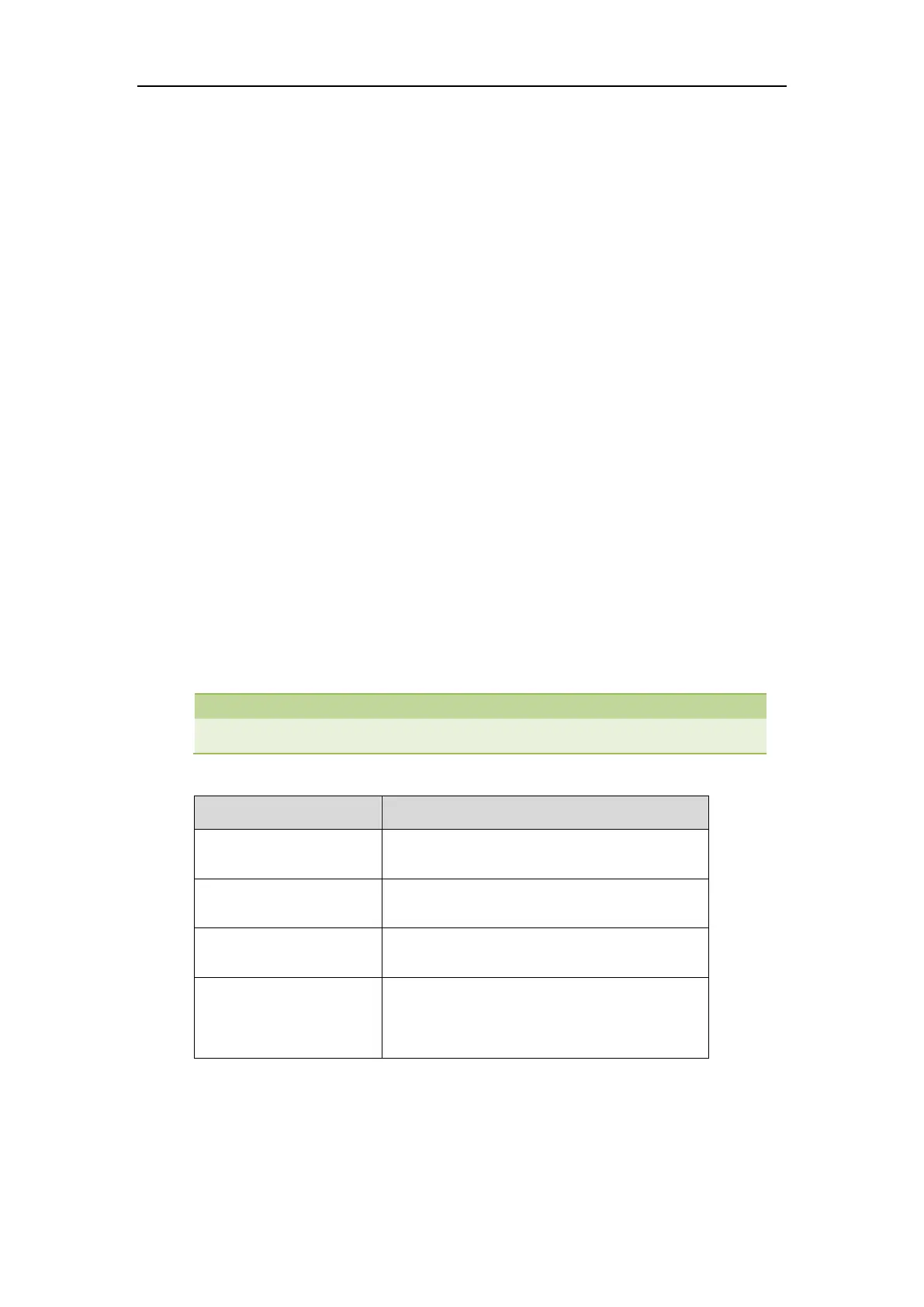Advanced Phone Features
59
Using Push-to-Talk
To use push-to-talk on the phone:
1. Long press the Intercom/PTT key for 1.5 seconds when the phone is idle.
The called destination plays a warning tone and automatically answers the call in the
speakerphone mode by default.
2. Keep pressing the Intercom/PTT key during the push-to-talk call.
3. To end the push-to-talk call, release the Intercom/PTT key.
Placing an Intercom Call
To place an Intercom call on the phone:
1. Short press the Intercom/PTT key when the phone is idle.
The called destination plays a warning tone and automatically answers the call in the
speakerphone mode by default.
2. To end the intercom call, press the Intercom/PTT key again or the EndCall soft key.
Configuring Incoming Intercom/PTT Calls
The IP phone can process incoming calls differently depending on the following settings.
You cannot configure incoming Intercom/PTT calls via CommPortal phone configurator for
SIP-T19(P) E2, W60B, and W80B phones.
Enable or disable the IP phone to automatically
answer an incoming intercom call.
Enable or disable the IP phone to mute the
microphone when answering an intercom call.
Enable or disable the IP phone to play a warning
tone when answering an intercom call.
Enables or disables the IP phone to answer an
incoming intercom call while there is already an
active call on the IP phone.
To configure intercom feature via CommPortal phone configurator:
1. Click Features->Intercom.
2. Mark the desired radio box in the Accept Intercom field.
3. Mark the desired radio box in the Intercom Mute field.
