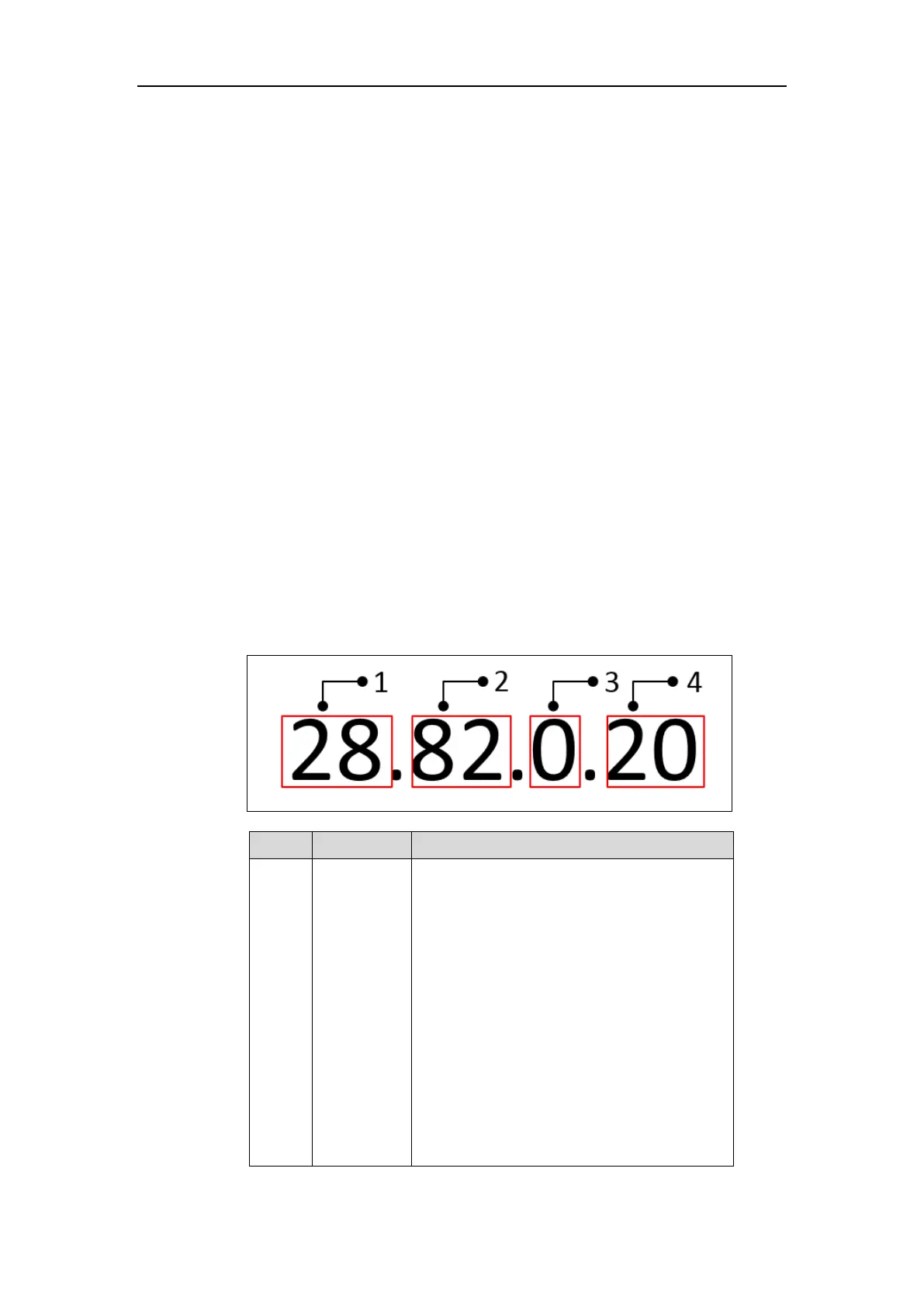Yealink IP Phones Configuring Guide
72
Firmware and Upgrading Issues
Why doesn’t the IP phone upgrade firmware successfully?
Do one of the following:
Ensure that the target firmware is not the same as the current firmware.
Ensure that the target firmware is applicable to the IP phone model.
Ensure that the current or the target firmware is not protected.
Ensure that the power is on and the network is available in the process of upgrading.
Ensure that the web browser is not closed or refreshed when upgrading firmware via web
user interface.
How can I verify the firmware generation and version of the
phone?
Press the OK/√ key when the IP phone is idle to check the firmware version. For example:
28.82.0.20.
