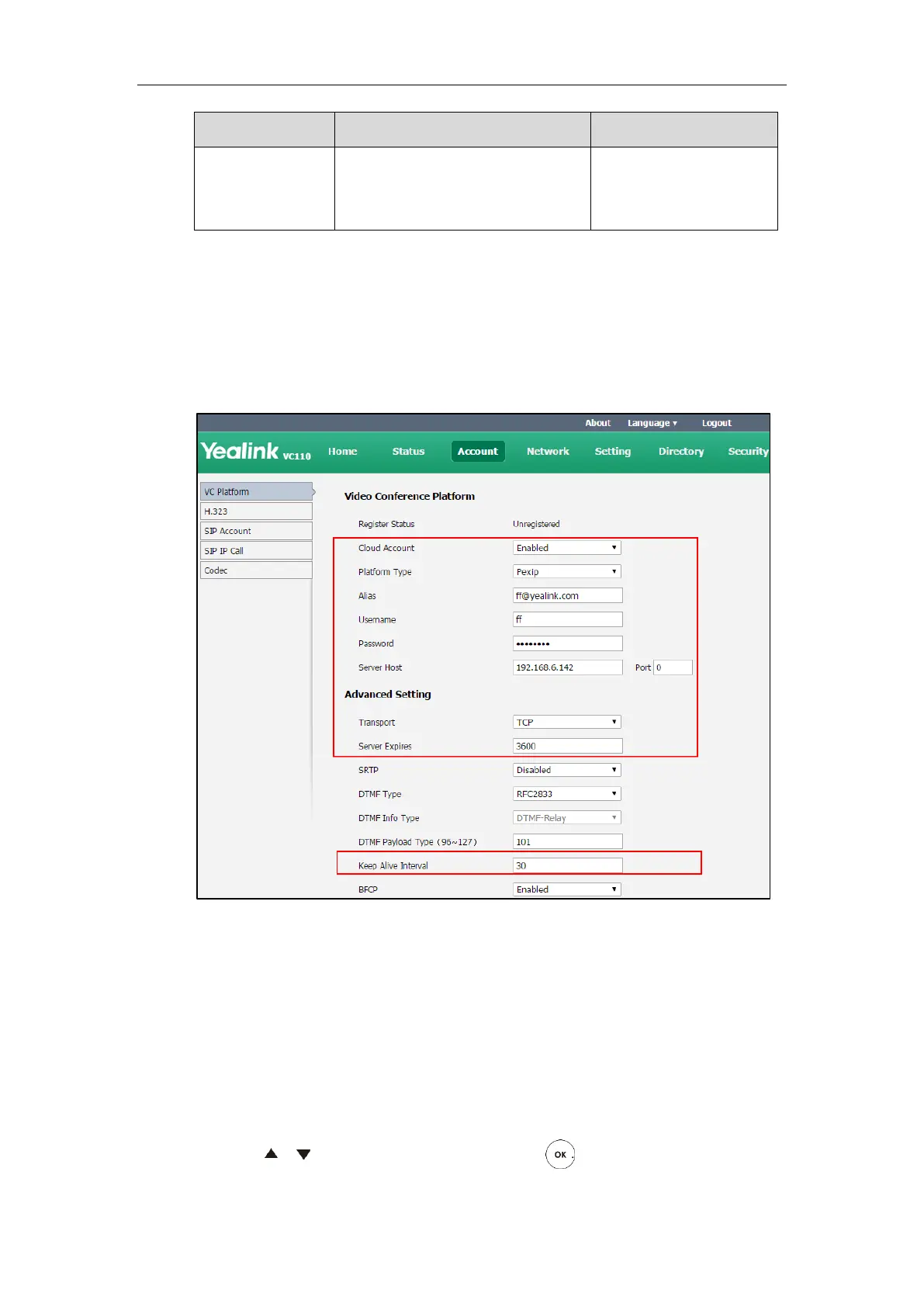Configuring Call Preferences
121
that the registry server will keep the
connection open with the client.
Default: 30
To configure Pexip platform via web user interface:
1. Click on Account->VC Platform.
2. Select Enabled from the pull-down list of Cloud Account.
3. Select Pexip from the pull-down list of Platform Type.
4. Configure the Pexip account settings.
5. Click Confirm to accept the change.
To configure Pexip platform via the remote control:
1. Select Menu->Advanced (default password: 0000)->Video Conference Platform.
2. In the Cloud Account field, check the Enabled checkbox.
3. Select Pexip from the pull-down list of Platform Type.
4. Configure the Pexip account settings.
5. Check the Remember Password checkbox to remember your registration information.
6. Press or to scroll to Register, and then press .
