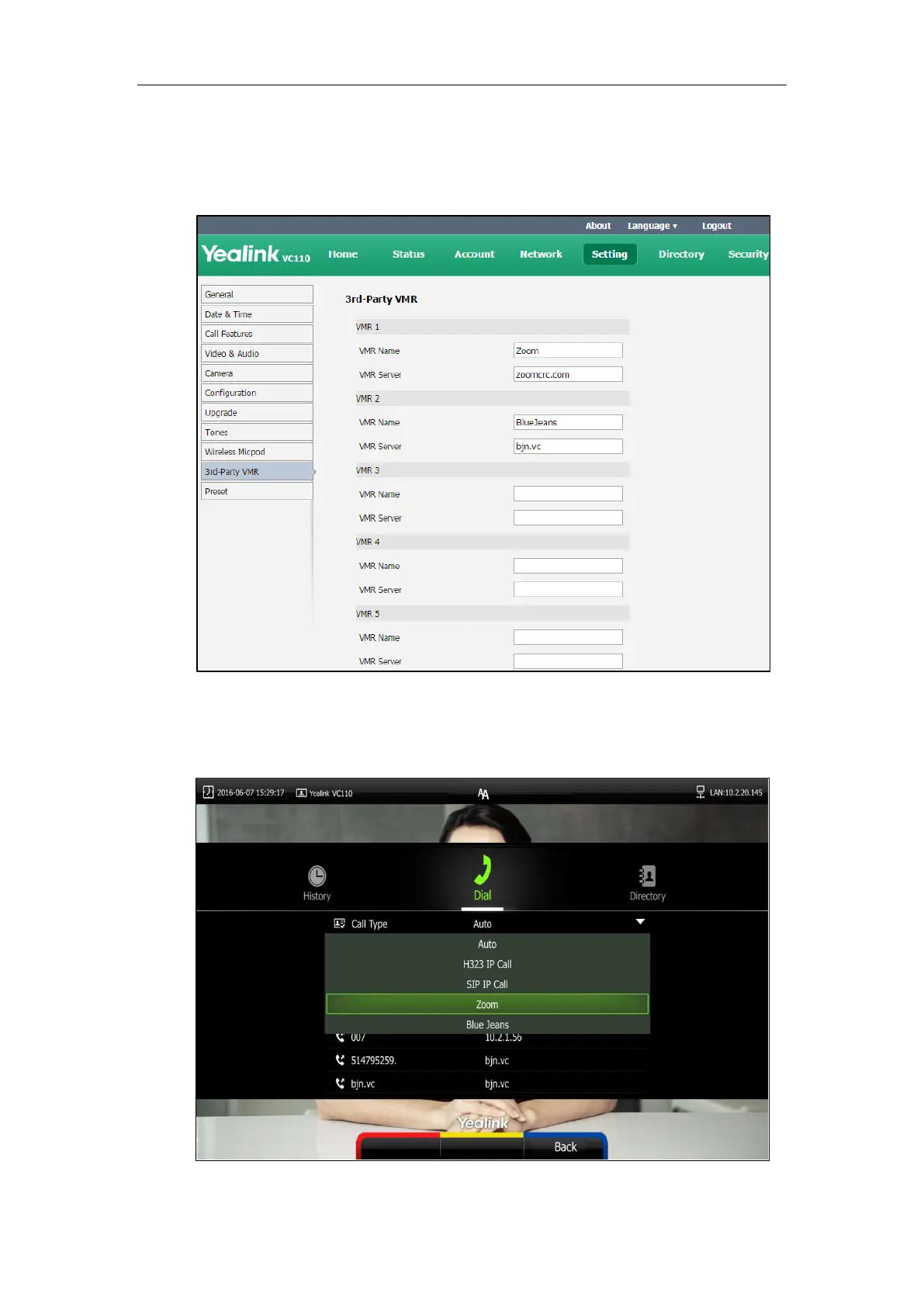Configuring Call Preferences
133
To configure the third-party VMR via web user interface:
1. Click on Setting->3rd-VMR.
2. Enter VMR name and server address in the corresponding fields respectively.
3. Click Confirm to accept the change.
The VMRs will appear at the pull-down list of Call Type on your dialing screen. You can
select the desired third-party platform to call corresponding VMRs quickly.
