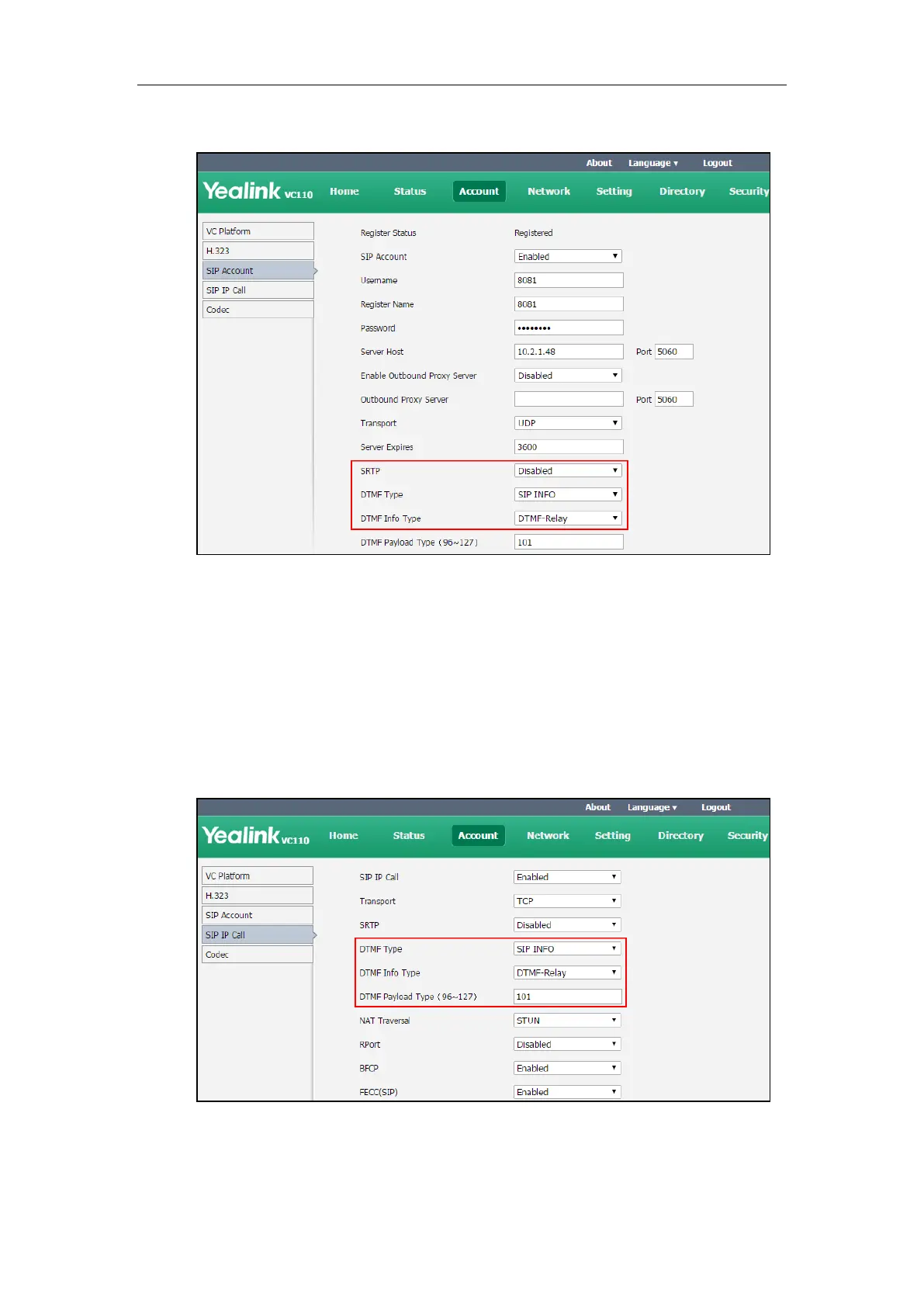Administrator’s Guide for Yealink VC110 Video Conferencing Endpoint
148
3. Enter the desired value in the DTMF Payload Type(96~127) field.
4. Click Confirm to accept the change.
To configure DTMF type for SIP IP call via web user interface:
1. Click on Account->SIP IP Call.
2. Select the desired value from the pull-down list of DTMF Type.
If SIP INFO or RFC2833+ SIP INFO is selected, select the desired value from the
pull-down list of DTMF Info Type.
3. Enter the desired value in the DTMF Payload Type(96~127) field.
4. Click Confirm to accept the change.
DTMF parameters for H.323 protocol on the endpoint are described below:
