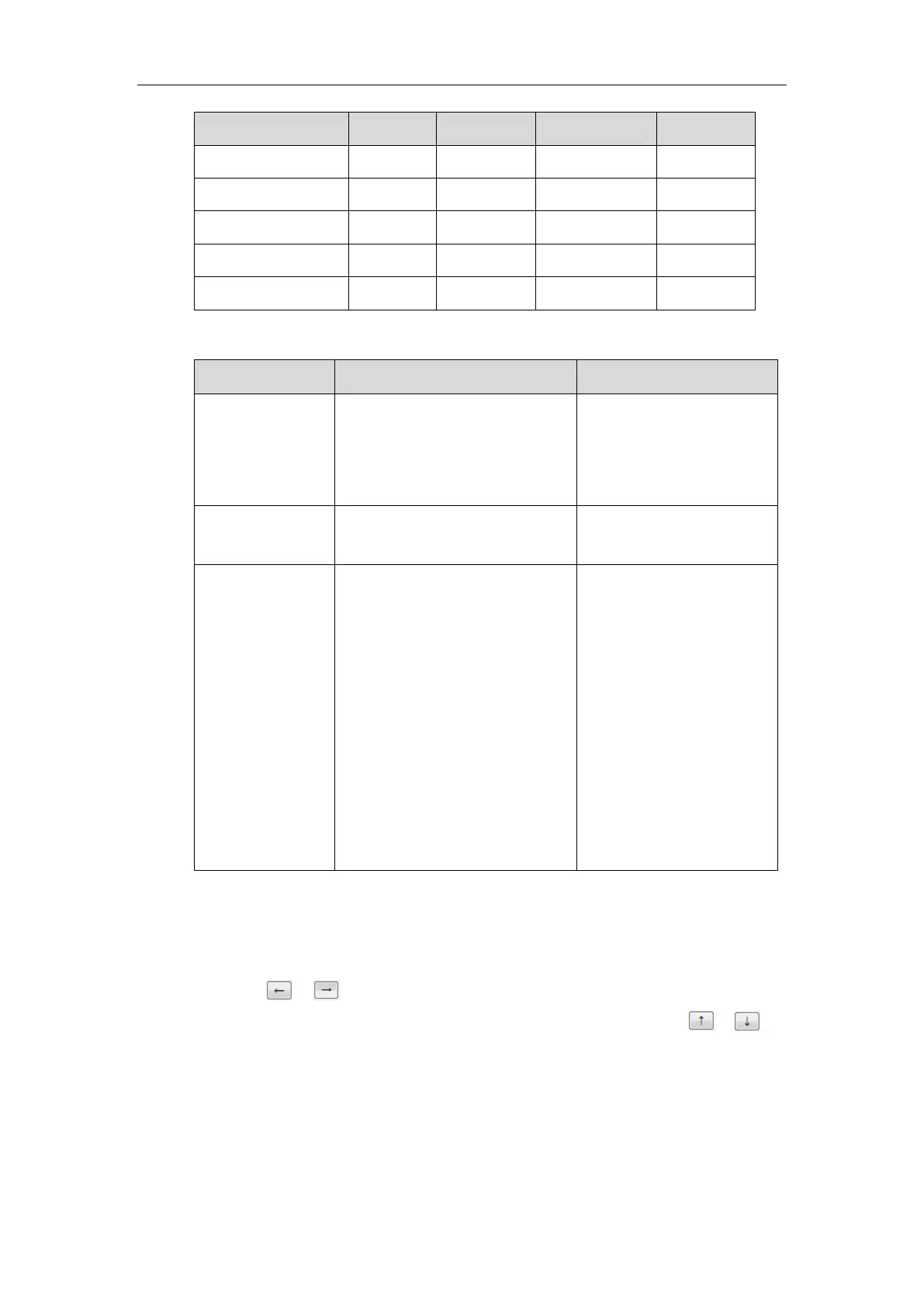Configuring Call Preferences
151
Audio codecs parameters on the endpoint are described below:
Specifies the enabled audio codecs
for the endpoint to use.
Note: All support audio codecs are
enabled on the endpoint by default.
Specifies the disabled audio codecs
for the endpoint not to use.
Special audio
codec byte
sequence
Enables or disables the special audio
codec byte sequence.
Note: Different devices have
different definition about how some
Codecs are stored (Big-endian or
little-endian), which may lead to the
audio incompatibility problems
between Yealink and certain devices.
You can enable the special audio
codec byte sequence feature to
solve these incompatibility
problems.
To configure audio codecs via web user interface:
1. Click on Account->Codec.
2. Select the desired codec from the Disable Codecs or the Enable Codecs column.
3. Click or to disable or enable the selected codec.
4. Select the desired audio codec from the Enable Codecs column, and click or to
adjust the priority of the selected audio codecs.
