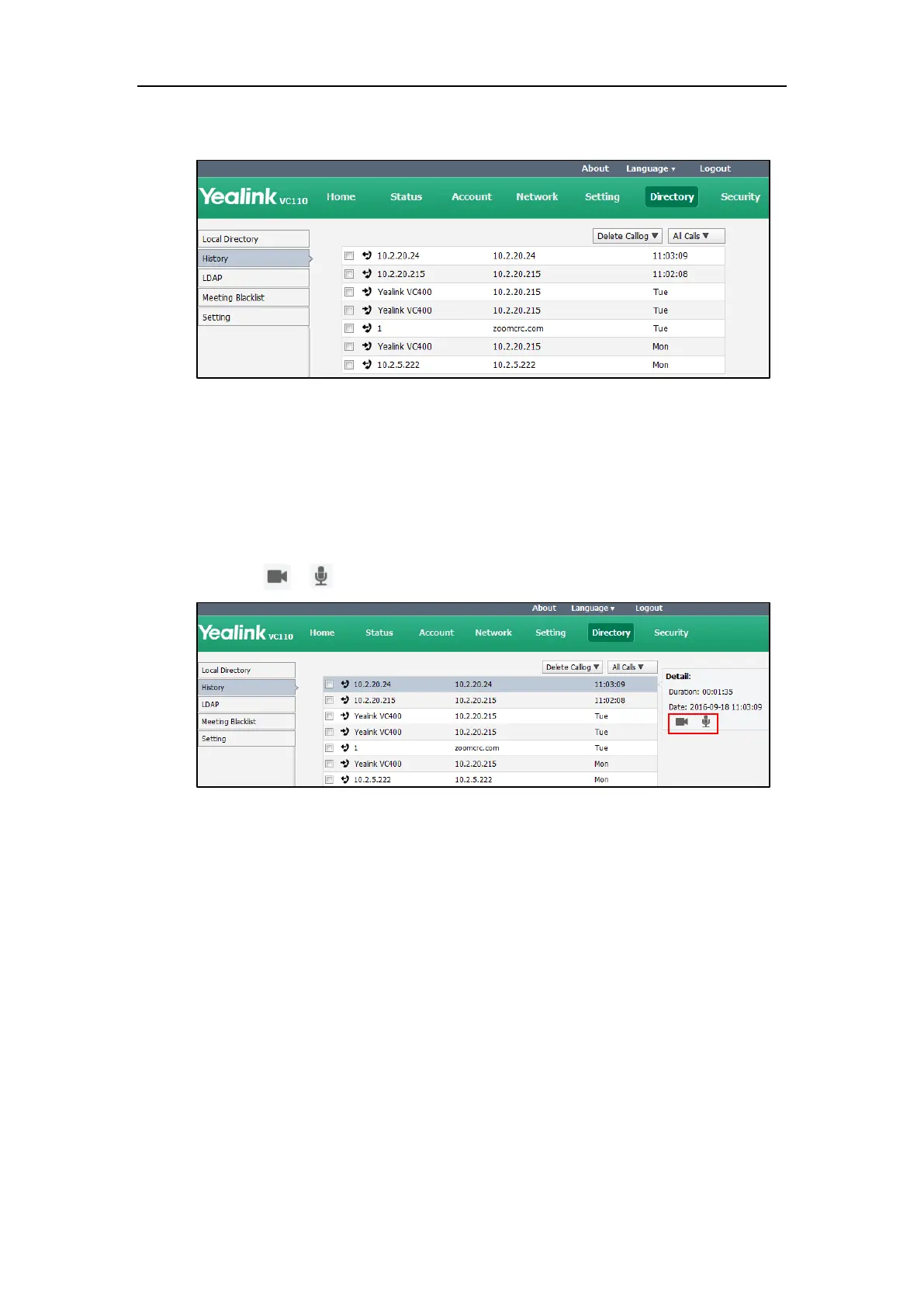Endpoint Management
241
The web user interface displays all call history.
2. Click All Calls, select the desired call history list.
To place a call from the call history list via web user interface:
1. Click on Directory->History.
The web user interface displays all call history.
2. Hover your cursor over the entry you want to call.
3. Click or in the pop-up detail box to place a video or audio call.
The web user interface prompts” Connecting, please wait!” and jumps automatically to the
Home screen.
To delete an entry from the call history list via web user interface:
1. Click on Directory->History.
The web user interface displays all call history.
2. Check the checkbox for the entry you want to delete.
