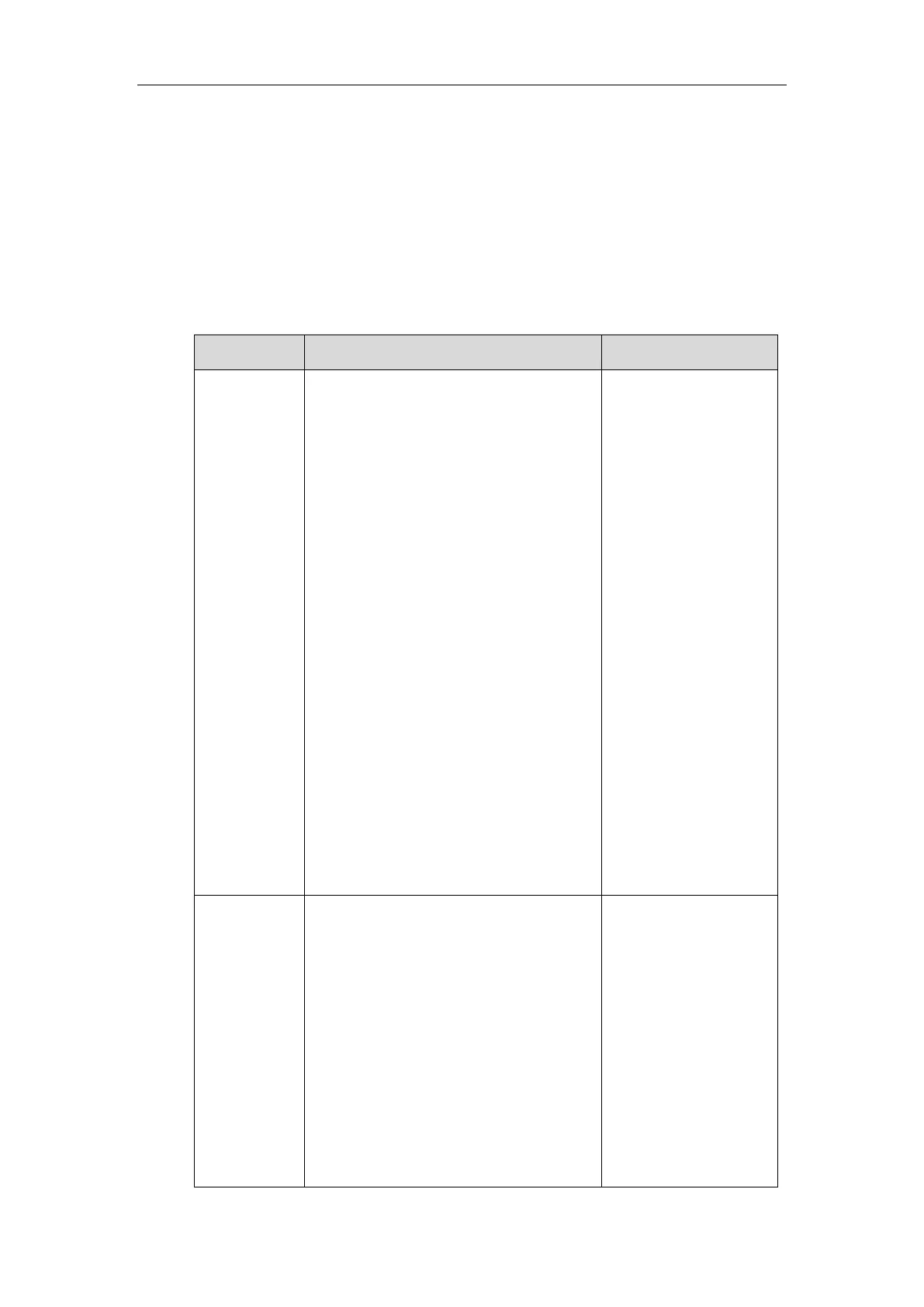Administrator’s Guide for Yealink VC110 Video Conferencing Endpoint
256
The endpoint can authenticate the server certificate based on the trusted certificates list. The
trusted certificates list and the server certificates list contain the default and custom certificates.
You can specify the type of certificates the endpoint accepts: default certificates, custom
certificates, or all certificates.
Common Name Validation feature enables the endpoint to mandatorily validate the common
name of the certificate sent by the connecting server. And Security verification rules are
compliant with RFC 2818.
TLS parameters on the endpoint are described below:
Configures the type of transport protocol.
You can configure it for the
Zoom/Pexip/BlueJeans/Mind/Custom
platform, or SIP account separately.
UDP—provides best-effort transport via
UDP for the SIP signaling.
TCP—provides reliable transport via TCP
for SIP signaling.
TLS—provides secure communication
for SIP signaling.
DNS-NAPTR—performs the DNS
NAPTR and SRV queries for the service
type and port if no server port is given.
Default:
For Zoom/Pexip/BlueJeans/Mind/Custom
platform, the default value is TCP.
For SIP account, the default value is UDP.
Note: You cannot configure it for the
Yealink/StarLeaf Cloud platform.
Remote Control
Web User Interface
Only Accept
Trusted
Certificates
Enables or disables the endpoint to only trust
the server certificates in the Trusted
Certificates list.
Default: Enabled
Note: If it is enabled, the endpoint will
authenticate the server certificate based on
the trusted certificates list. Only when the
authentication succeeds, will the endpoint
trust the server.
If you change this parameter, the endpoint
will reboot to make the change take effect.
