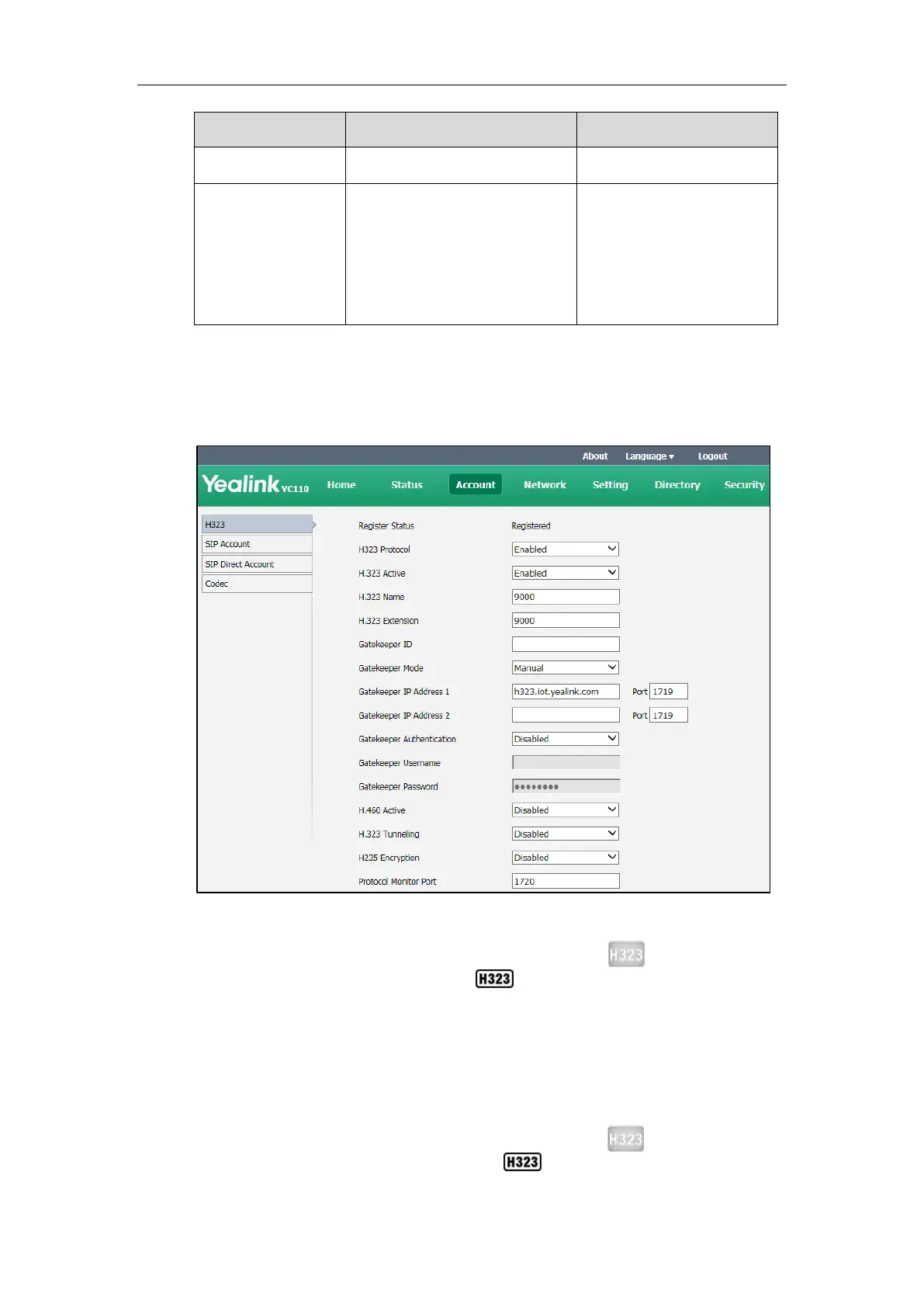Administrator‘s Guide for Yealink VC110 Video Conferencing Endpoint
108
Specifies the port for the H.323
protocol.
Default 1720.
Note: It is only applicable to IP
direct call.
To configure H.323 account via the web user interface:
1. Click on Account->H323.
2. Configure the H.323 account settings.
3. Click Confirm to accept the change.
After successful registration, the display device displays , and the LCD
screen of the VCP40 phone displays .
To configure H.323 account via the remote control:
1. Select Menu->Advanced (default password: 0000) ->H323.
2. Configure the H.323 account settings.
3. Press the Save soft key to accept the change.
After successful registration, the display device displays , and the
LCD screen of the VCP40 phone displays .
