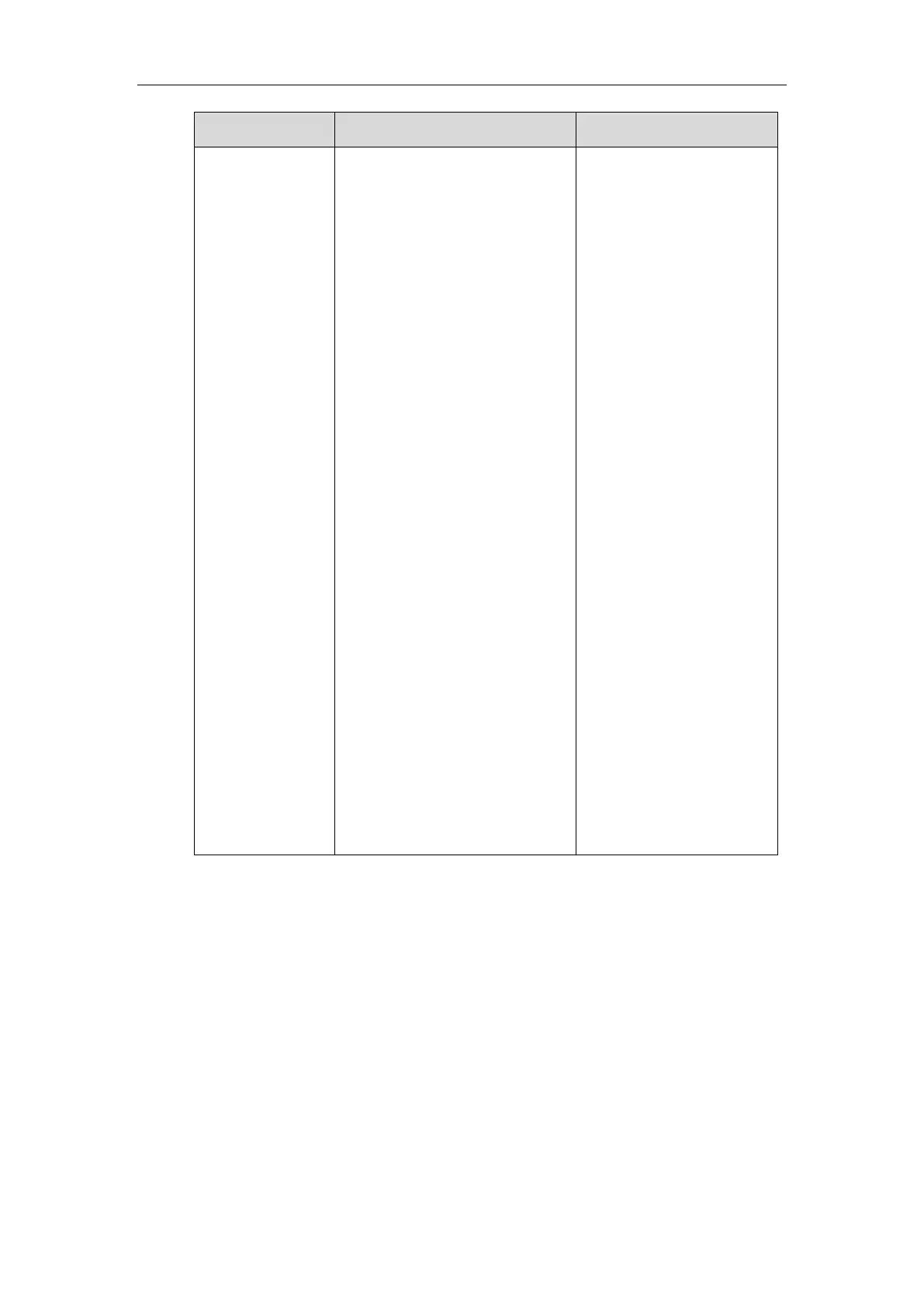selects microphone
connected to the Line In port
on the VC110 all-in-one unit
and VCM30 video
conferencing microphone
array.
Line In + Wireless Micpod-
selects the microphone
connected to the Line In port
on the VC110 all-in-one unit
and VCM60 video
conferencing wireless
microphone.
Default: Auto.
If ―Line Input‖ is selected as the
audio input device, the near end
will not play sound from the Line
Input device.
If ―Line Input‖ is selected as an
auxiliary audio input, which
means that ―Line In + Other
device‖ is selected as the audio
input device, the near end will
play sound from the Line Input
device. (For example: during a
video training for main office and
branch office, both offices need
to hear the video sound).
