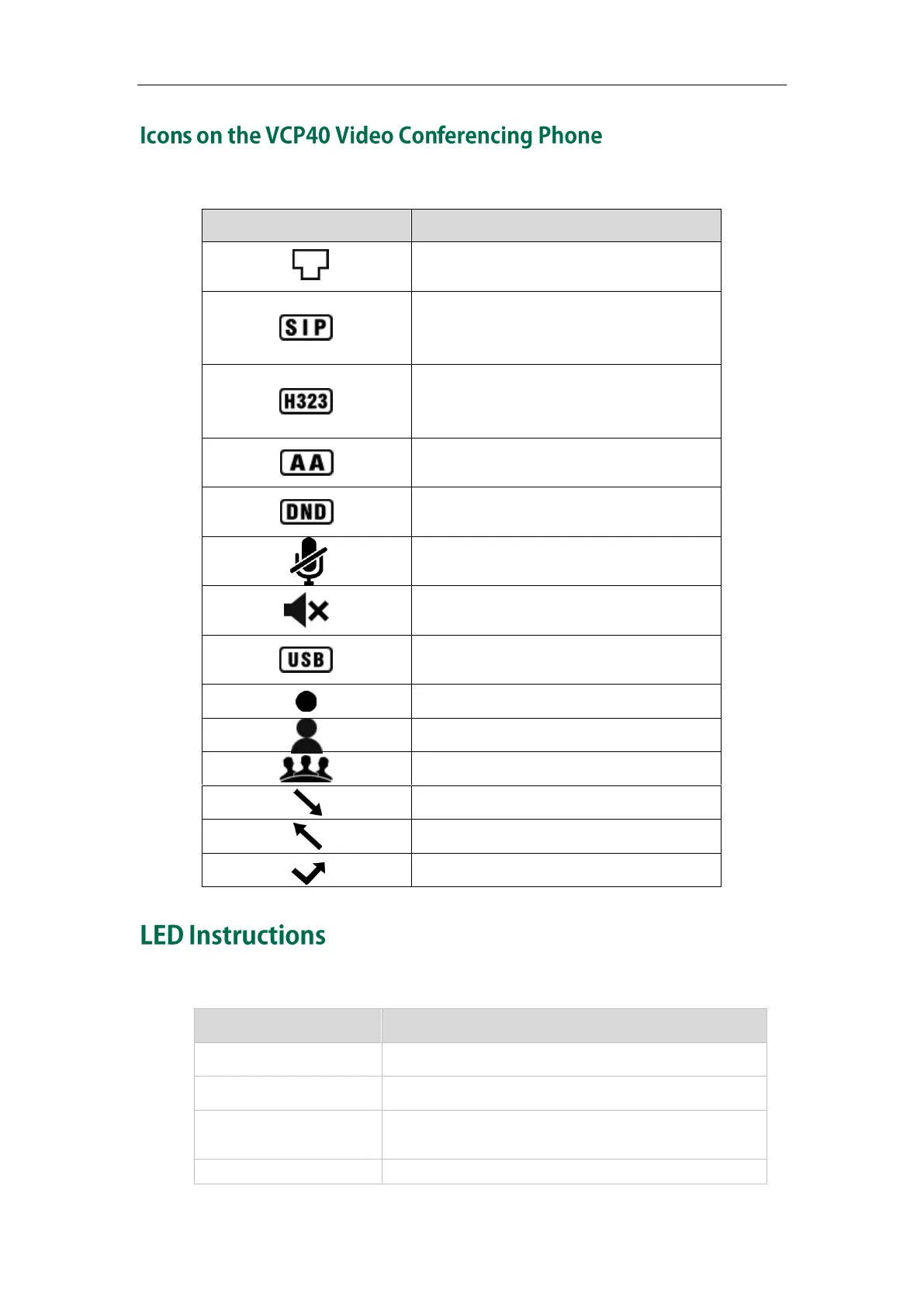VC110 Video Conferencing Endpoint Introduction
31
Icons appearing on the VCP40 LCD screen are described in the following table:
SIP account is registered (the icon flashes
when the SIP account is not registered
successfully)
H.323 account is registered (the icon
flashes when the H.323 account is not
registered successfully)
A USB flash drive is inserted to the port of
the VC110 all-in-one unit
Indicator LED on the VC110 all-in-one unit:
The VC110 is in sleep mode.
The VC110 is abnormal (e.g., network unavailable,
update failure).
Press the key on the remote control.
