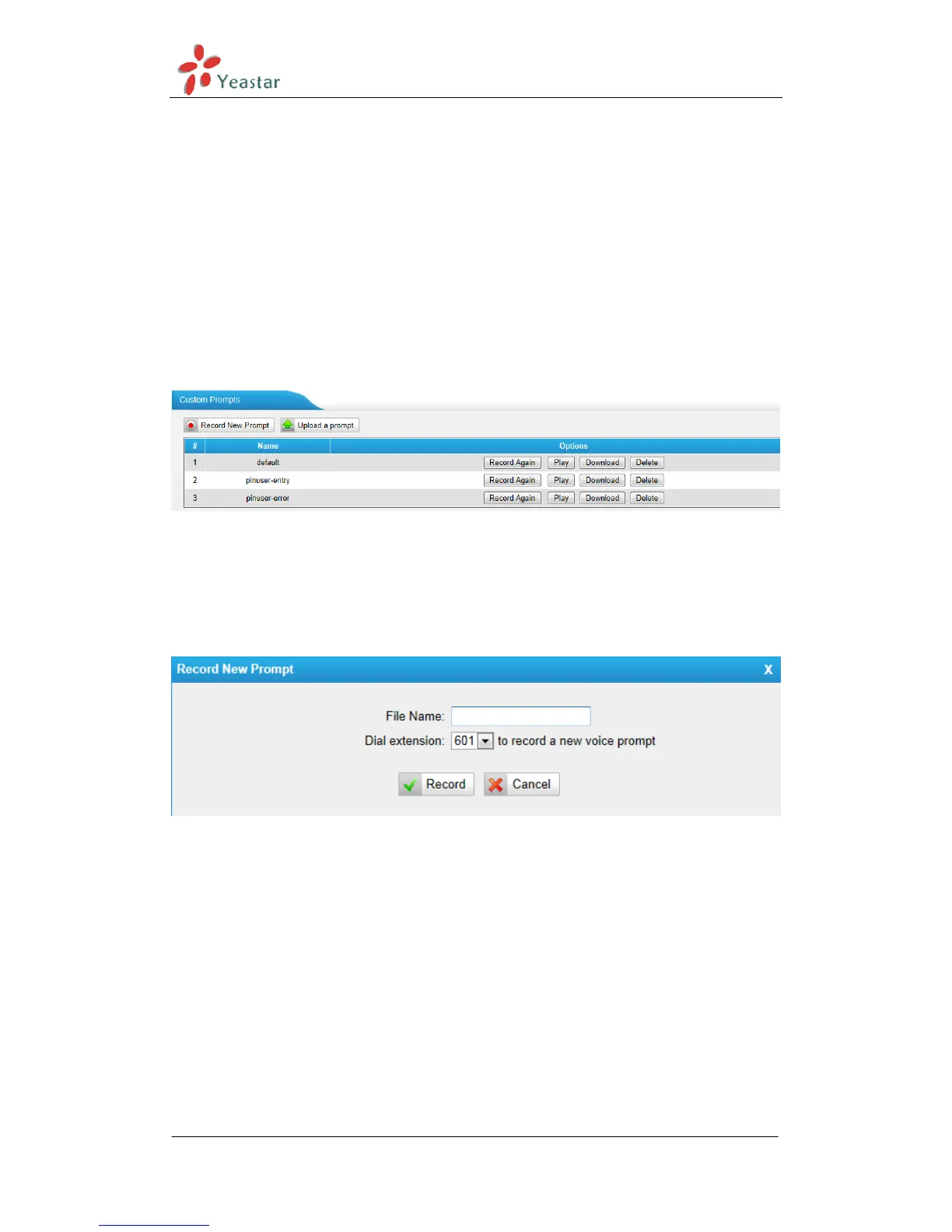MyPBX Standard V6/V7 Administrator's Guide
www.yeastar.com Page 102
6.5 Audio Settings
Custom prompts are supported in MyPBX, and you can change the system
prompts to your local country‘s prompt.
6.5.1 Custom Prompts
We can record or upload the prompts in this page; you can also play it directly
to confirm if it‘s a valid one, you can also download it and save it as a backup.
Figure 6-50 Custom Prompts List
1. Record new Prompt
Figure 6-51 Record a New Prompt
The administrator can record custom prompts by doing the following:
1) Click ―Record New Custom Prompt‖.
2) Input the desired file name on the popup window and choose an extension to
call for recording (such as 500).
3) Click ―Record‖. The selected extension will ring and you can pick up the phone
to start recording.
2. Upload Prompt
