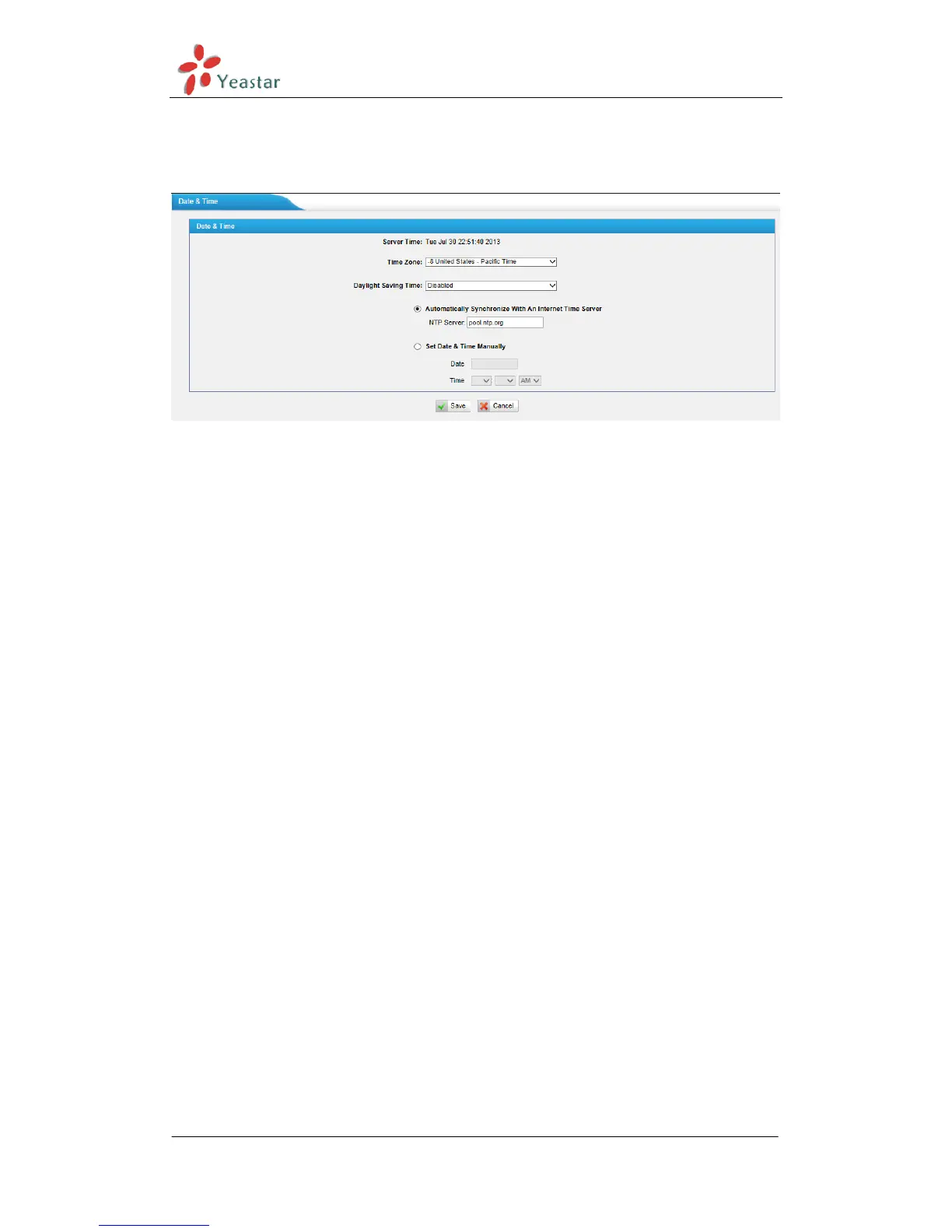MyPBX Standard V6/V7 Administrator's Guide
www.yeastar.com Page 40
5.5.2 Date and Time
Set the date and time for MyPBX.
Figure 5-30 Configuring Date & Time
·Time Zone
You can choose your time zone here.
·Daylight Saving Time
Set the mode to Automatic or disabled
·Automatically Synchronize With an Internet Time Server
Input the NTP server so that MyPBX will update the time automatically
·Set Date & Time Manually
You can set the time to your local right time manually here
5.5.3 Firmware Update
Upgrading of the firmware is possible through the Administrator web interface
using a TFTP Server or an HTTP URL.
Enter your TFTP Server IP address and firmware file name, then click start to
update the firmware
Notes:
1. If ―Reset configuration to Factory Defaults‖ is enabled, the system will restore
to factory default settings.
2. When updating the firmware, please don‘t turn off the power. Or the system
will get damaged.
3. For more information on the steps of updating the firmware, please refer to
this link:
http://www.yeastar.com/download/MyPBX/MyPBX_Standard&Pro_FirmwareUp
