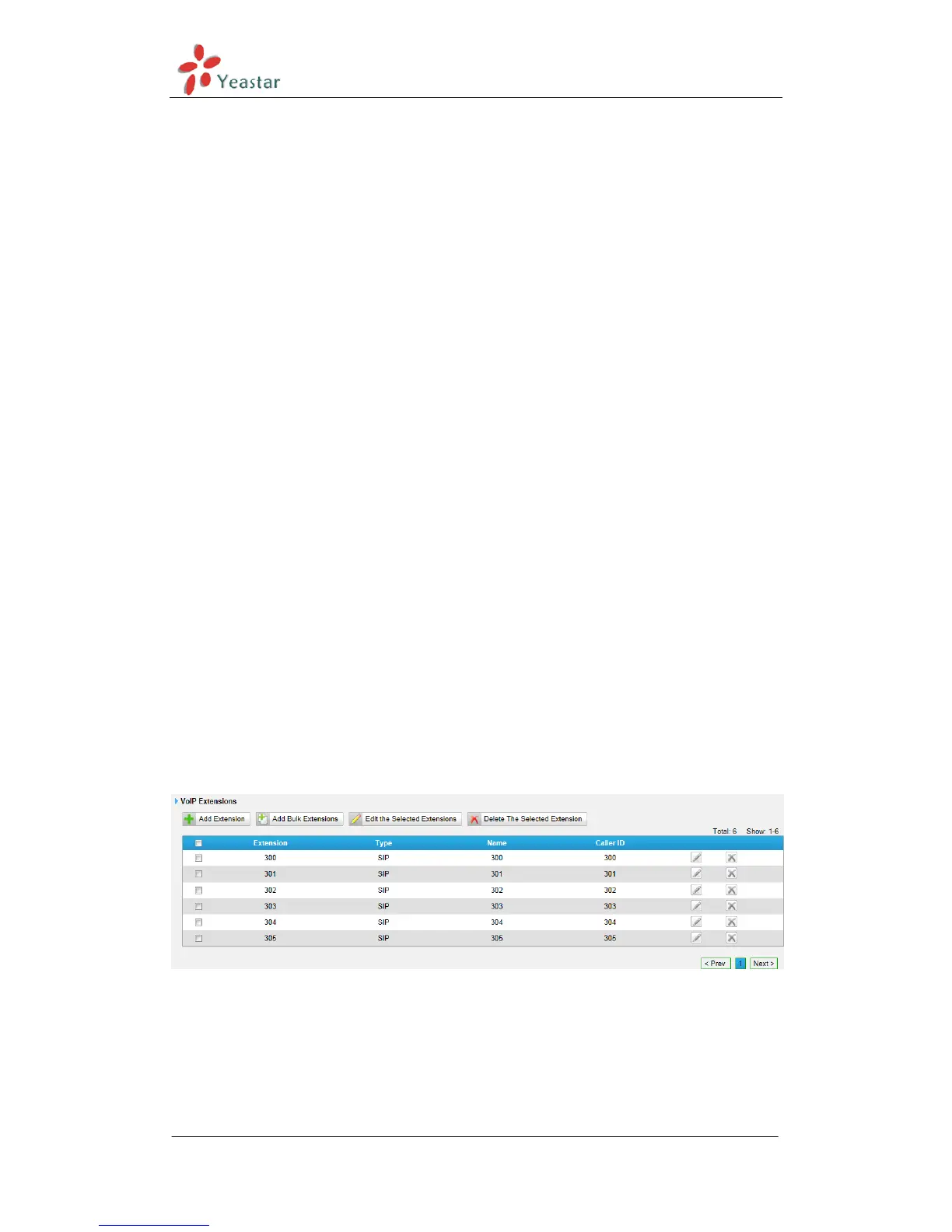MyPBX Standard V6/V7 Administrator's Guide
www.yeastar.com Page 50
which case you should choose ―Japan‖.
12) Spy Settings
MyPBX allows extension to monitor/barge in other conversation. Once this
feature is enabled, the extension has the ability to monitor/barge in other calls
using the feature codes for each spy mode. Refer to ―Feature Codes‖ section for
more information.
·spy modes
There are 4 spy modes available:
General spy: you have the permission to use the following 3 modes.
Normal spy: you can only hear the call, but can't talk.
Whisper spy: you can hear the call, and can talk with the monitored extension.
Barge spy: you can hear the call and talk with them both.
Note: for example, if 500 want to monitor extension 501, we need to enable the
―allow being spied‖ for 501, and choose the spy mode for extension 500.
Then pick up 500 and dial ―feature codes + 501‖ to start monitoring when 501
is in a call
If 500 choose ―normal spy‖, it should dial ―*90501‖ to start monitoring.
If 500 choose ―whisper spy‖, it should dial ―*91501‖ to start monitoring.
If 500 choose ―barge spy‖, it should dial ―*92501‖ to start monitoring.
If 500 choose ―general spy‖, it can dial ―*90501‖, ―*91501‖ or ―*92501‖ to start
monitoring.
VoIP Extensions
A VoIP extension is a SIP/IAX Account that allows an IP Phone or an IP soft
phone client to register on MyPBX.
Figure 6-5 VoIP Extension List
We can click ―Add extension‖ to start.
