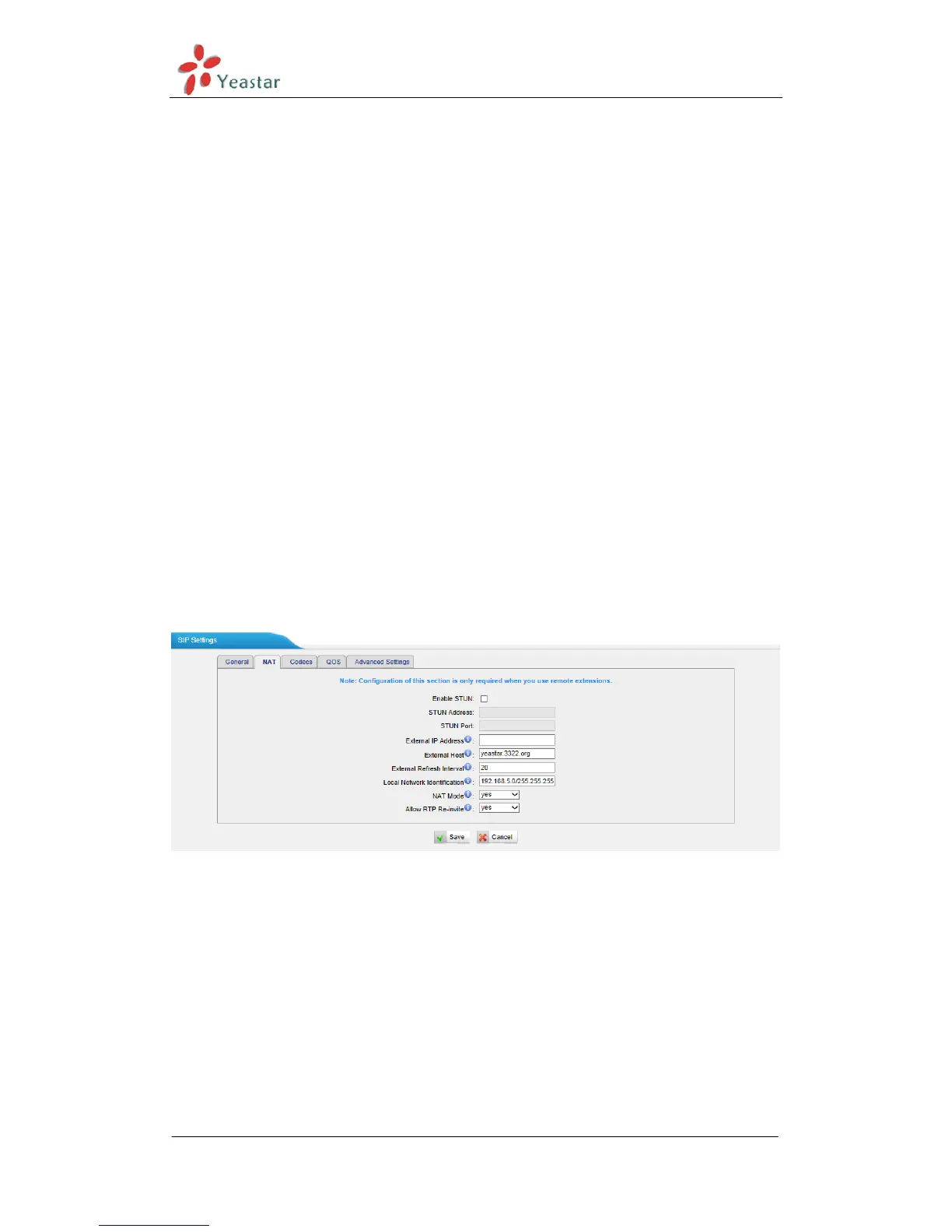MyPBX Standard V6/V7 Administrator's Guide
www.yeastar.com Page 176
APPENDIX D How to Configure
NAT Setting
When MyPBX is behind a NAT (firewall), you need to configure NAT
setting on MyPBX if you want to use a remote extension.
Please follow section 1 or 2 below depending on your network configuration.
1. If MyPBX is connected to a local network, you must set up port forwarding on
your router. Specifically, you must map port 5060 (default SIP port) and port
10001-10200(default RTP port range) as UDP ports.
Next, log in MyPBX Web GUI, go to ―PBX‖->―Advanced Settings‖ ->―SIP
Settings‖->―NAT‖
External IP Address: your router‘s public IP address
External Host: your router‘s domain
External Refresh Interval: 20 seconds
Local Network Identification:192.168.5.0/255.255.255.0 (change this
according to your network configuration)
NAT mode: Yes
Allow RTP Reinvite: Yes
Figure D-1 NAT Setting
Assuming that your router‘s host address is yeastar.3322.org, your local
network is from 192.168.5.1-192.168.5.254, and the subnet Mask is
255.255.255.0, the MyPBX network settings should configured like Figure D-2.
