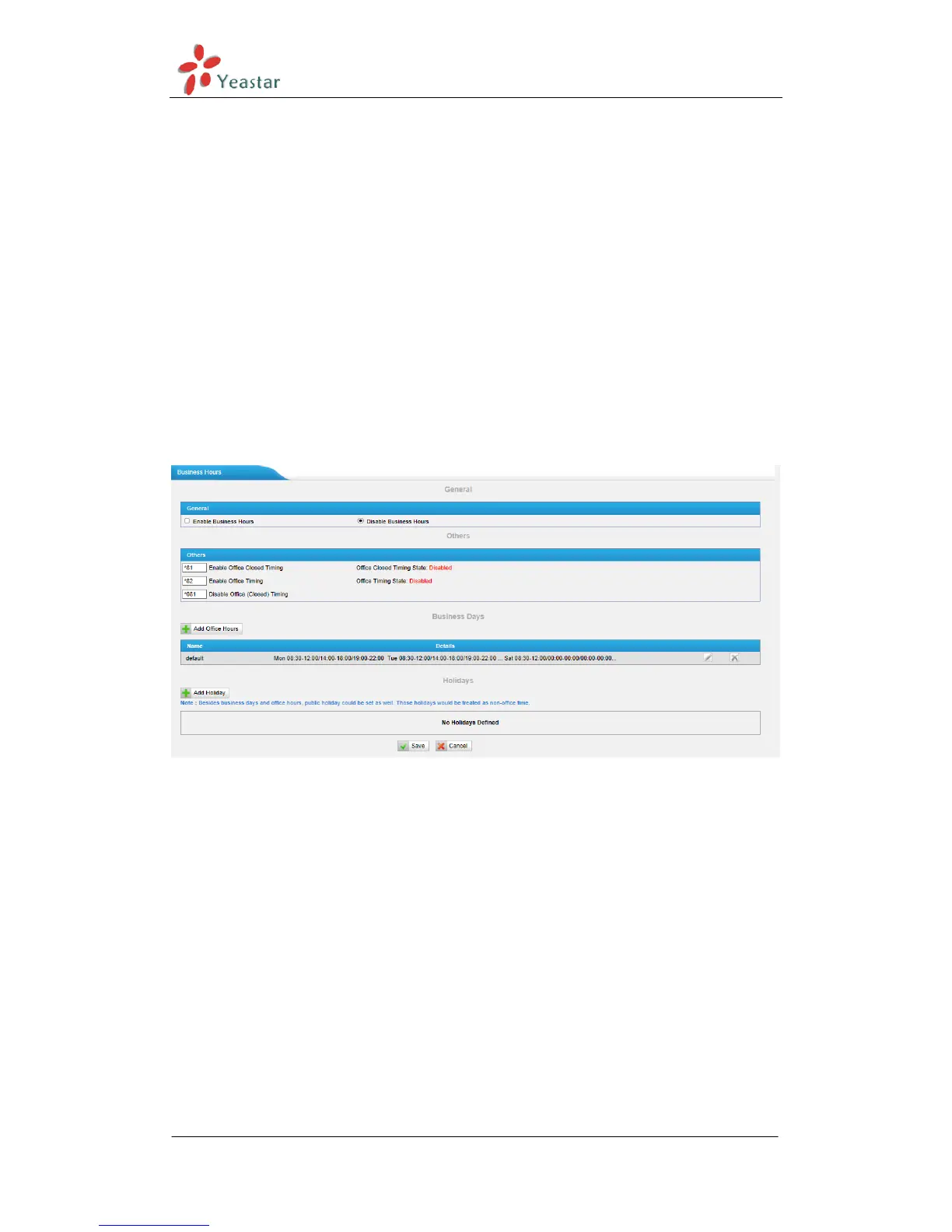MyPBX Standard V6/V7 Administrator's Guide
www.yeastar.com Page 109
·Conference Extensions
The default value is 640 to 659.
·IVR Extensions
The default value is 660 to 679.
·Queue Extensions
The default value is 680 to 689.
6.6.2 Business Hours
Business Hours setting including ―Holidays‖ is used to control the incoming calls,
we can configure it in this page.
Figure 6-57 Business Hours Settings
1) General
·Enable Business Hours
·disable Business Hours
2) Others
·Enable Office Closed Timing
By dialing *81 (*81 is the default code) on an extension will force the office time
closed for the device whatever the general setting is.
·Enable Office Timing
By dialing *82 (*82 is the default code) on an extension will force the office time
to take effect for the device whatever the general setting is.
·Disable Office closed timing
