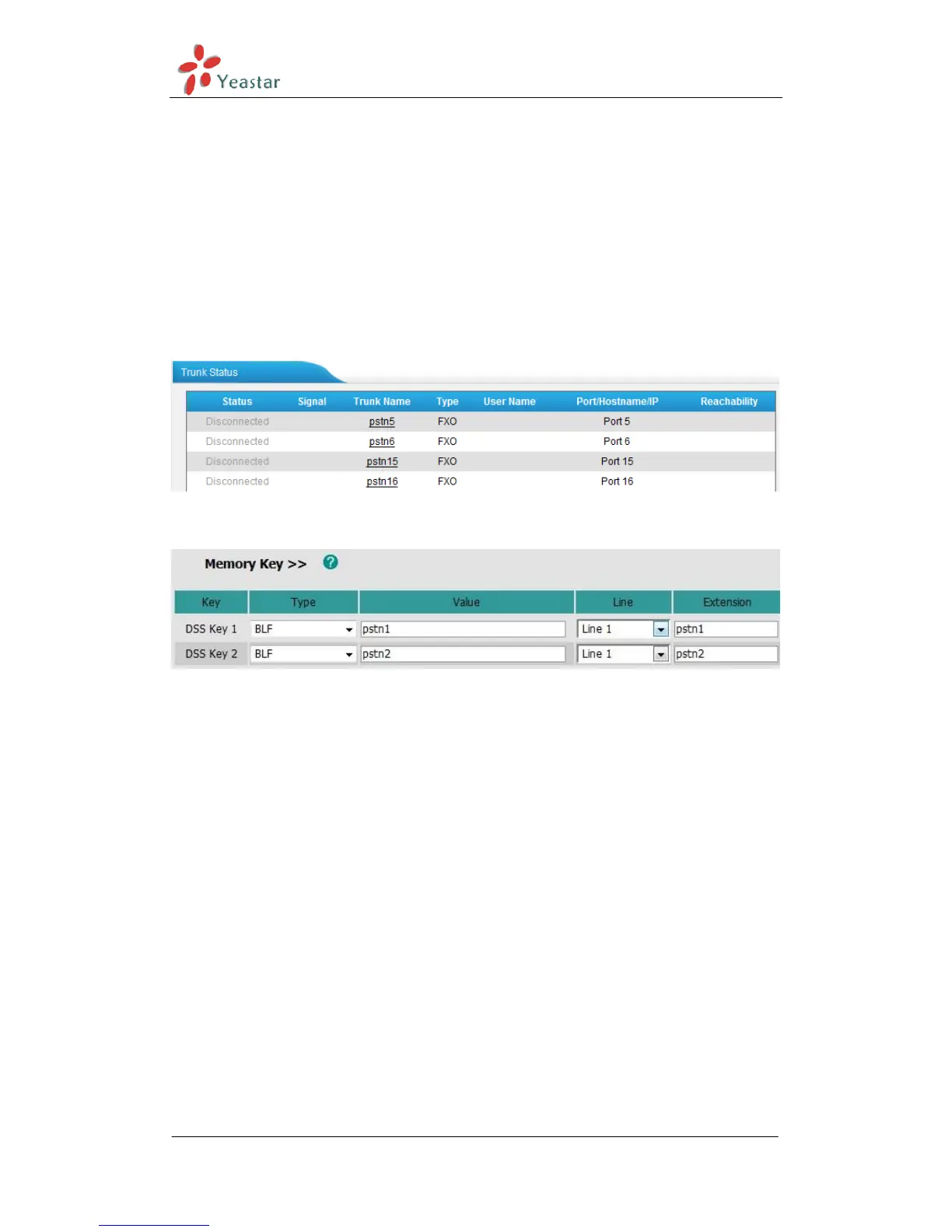MyPBX Standard V6/V7 Administrator's Guide
www.yeastar.com Page 190
APPENDIX I How to Use BLF Key
to Choose the PSTN line
MyPBX allows you to choose the specific PSTN line to make outbound call by
pressing the BLF key on the IP Phone.
Follow the steps to do the configuration with your Yealink phone.
1. We want to choose pstn1 or pstn2 to call out.
Figure I-1
2. Configure the IP Phone:
Figure I-2
Test
When you press DSS Key 1/2, the phone will connect to pstn1/pstn2 line. If
pstn1/pstn2 is not busy, you will hear the dial tone. You can dial the number you
want and use this line to call out then.
