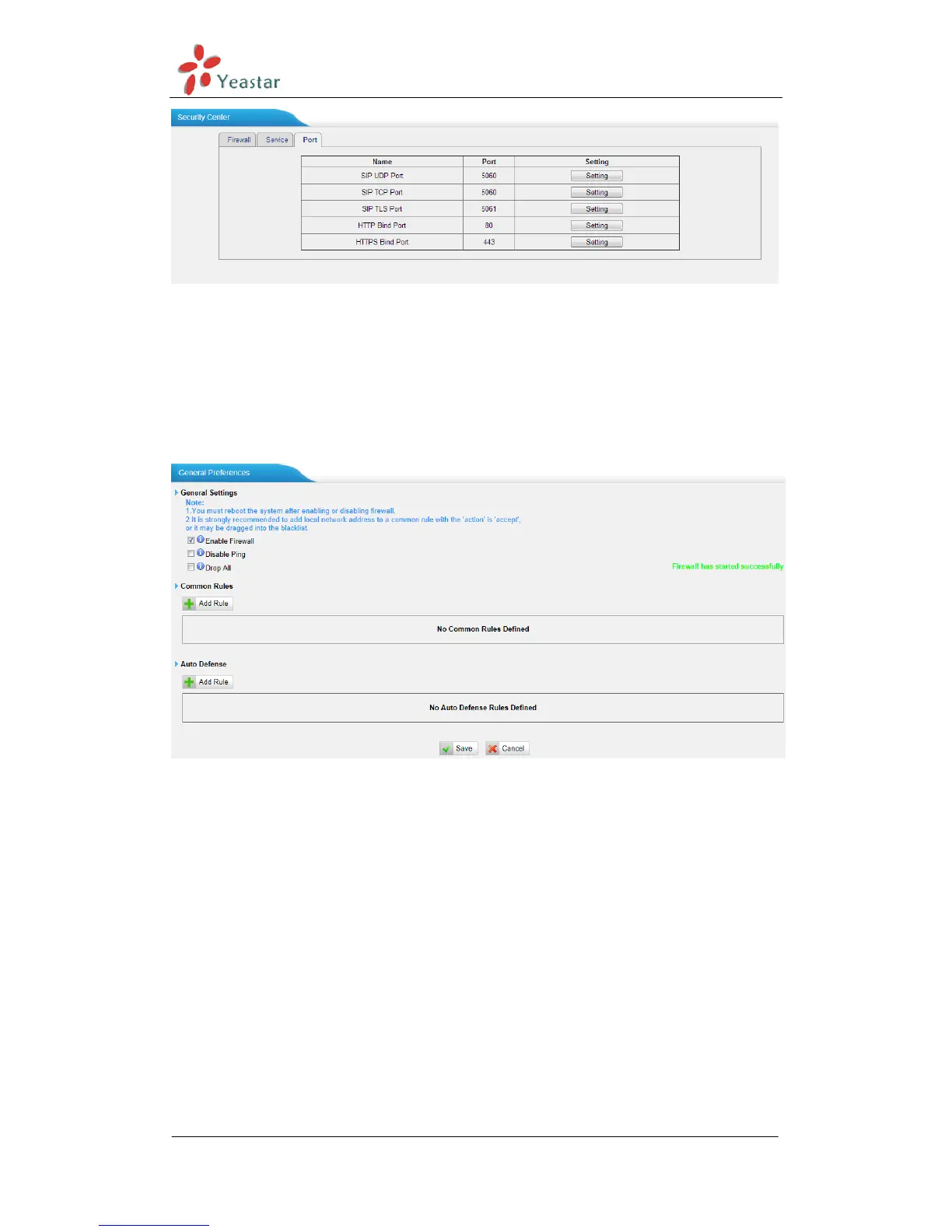MyPBX Standard V6/V7 Administrator's Guide
www.yeastar.com Page 26
Figure 5-10 Security Center-Port
In ―Port‖ tab, you can check SIP port and HTTP port. You can also enter the
relevant page by clicking the button in ―Setting‖ column.
5.2.2 Firewall Rules
Figure 5-11 Firewall Settings
1) General Settings
·Enable Firewall
Enable the firewall to protect the device.
·Disable Ping
Enable this item, net ping from remote hosts will be dropped.
·Drop All
When you enable ―Drop All‖ feature, system will drop all packets or connection
from other hosts if there are no other rules defined. To avoid locking the devices,
at least one ―TCP‖ accept common rule must be created for port used for SSH
access, port used for HTTP access and port sued for CGI access.
