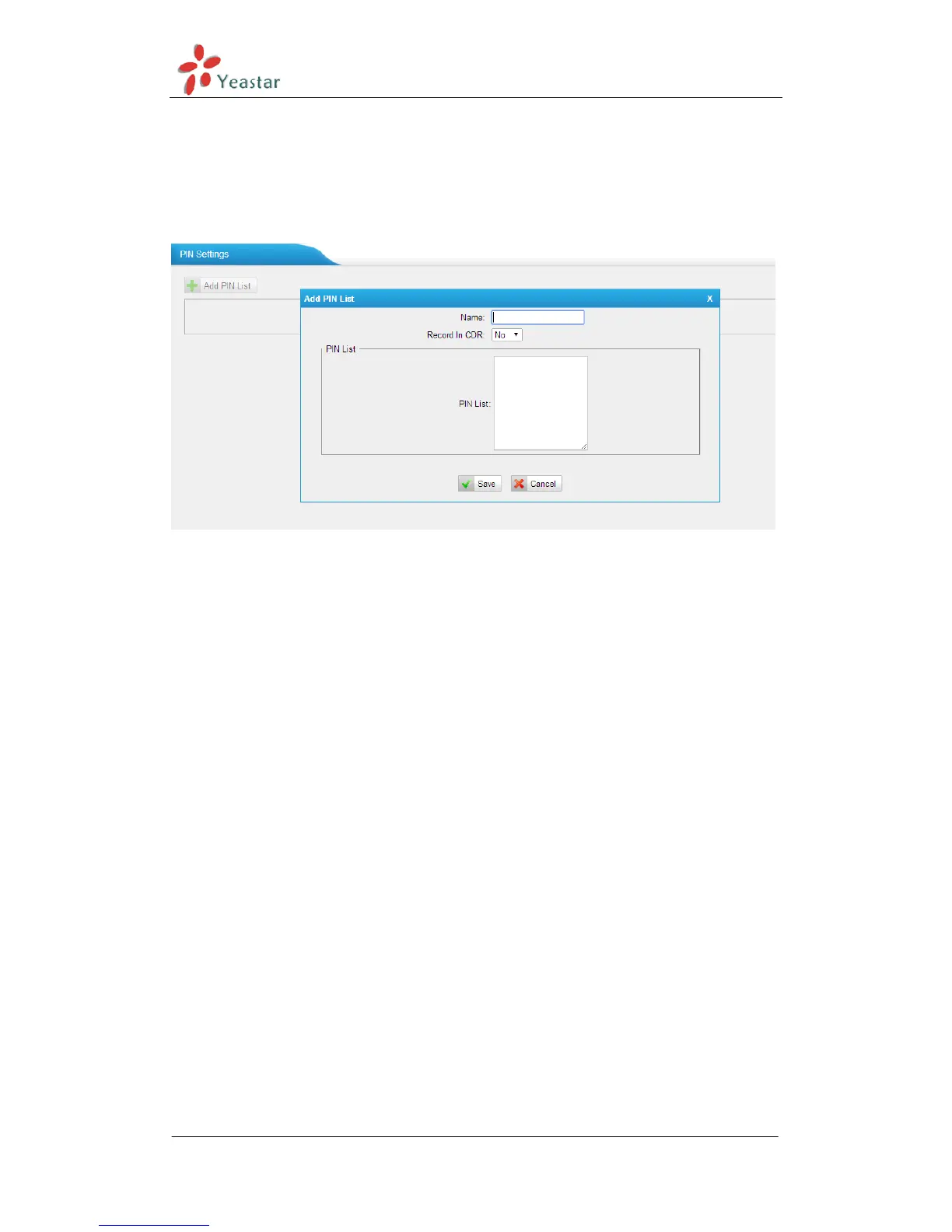MyPBX Standard V6/V7 Administrator's Guide
www.yeastar.com Page 131
6.7.8 PIN Settings
In this page users can manage all the passwords of outbound routes, PIN User,
and DISA.
Figure 6-78 Add PIN List
·Name
A character-based name for this PIN list, e.g. ―YeastarPIN‖
·Record in CDR
If set yes, the PIN code will be displayed in call log.
·PIN list
PIN list is a numeric field. Letters and punctuation are not allowed in this field.
Fill in one PIN and if you end with enter for each PIN, you could create multiple
PINs.
6.7.9 Paging Groups
Paging is used to make an announcement over the speakerphone to a phone or
group of phones. Targeted phones will not ring, but instead answer immediately
into speakerphone mode. Please note that this section is for configuring paging
groups. If you would like to configure Intercom settings, please open the Other
Settings -> Feature Codes screen.
This feature is supported by the following SIP phones:
Yealink's T28, T26, T22, T20, T10T, T9CM. Other SIP devices may also work
with this feature but are not officially supported.
Note: A paging group can have a maximum of 20 members.
