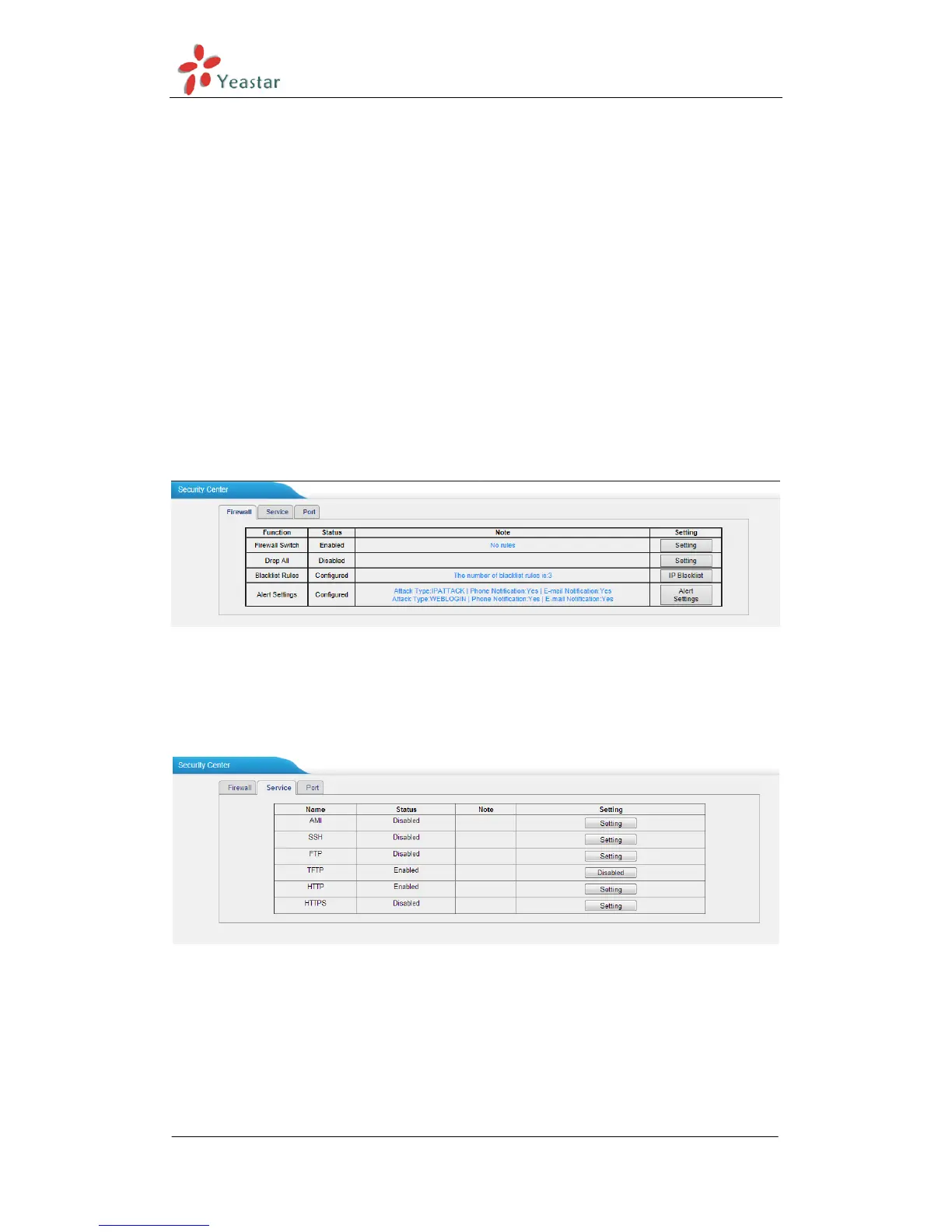MyPBX Standard V6/V7 Administrator's Guide
www.yeastar.com Page 25
5.2 Security Settings
Firewalls are used to prevent unauthorized Internet users from accessing
private networks connected to the Internet, especially intranets. All messages
entering or leaving the intranet pass through the firewall, which examines each
message and blocks those that do not meet the specified security criteria.
5.2.1 Security Center
You can check MyPBX security configuration in ―Security Center‖ page. And also,
you can enter the relevant security settings page rapidly.
Firewall:
Figure 5-8 Security Center-Firewall
In the ―Firewall‖ tab, you can check firewall configuration and alert settings. By
clicking the relevant button, you can enter the configuration page directly.
Service:
Figure 5-9 Security Center-Service
In ―Service‖ tab, you can check AMI/SSH/TFTP status. For AMI/SSH, you can
enter the according page by clicking the button in ―Setting‖ column. For TFTP,
you can directly disable or enable it.
Port:
