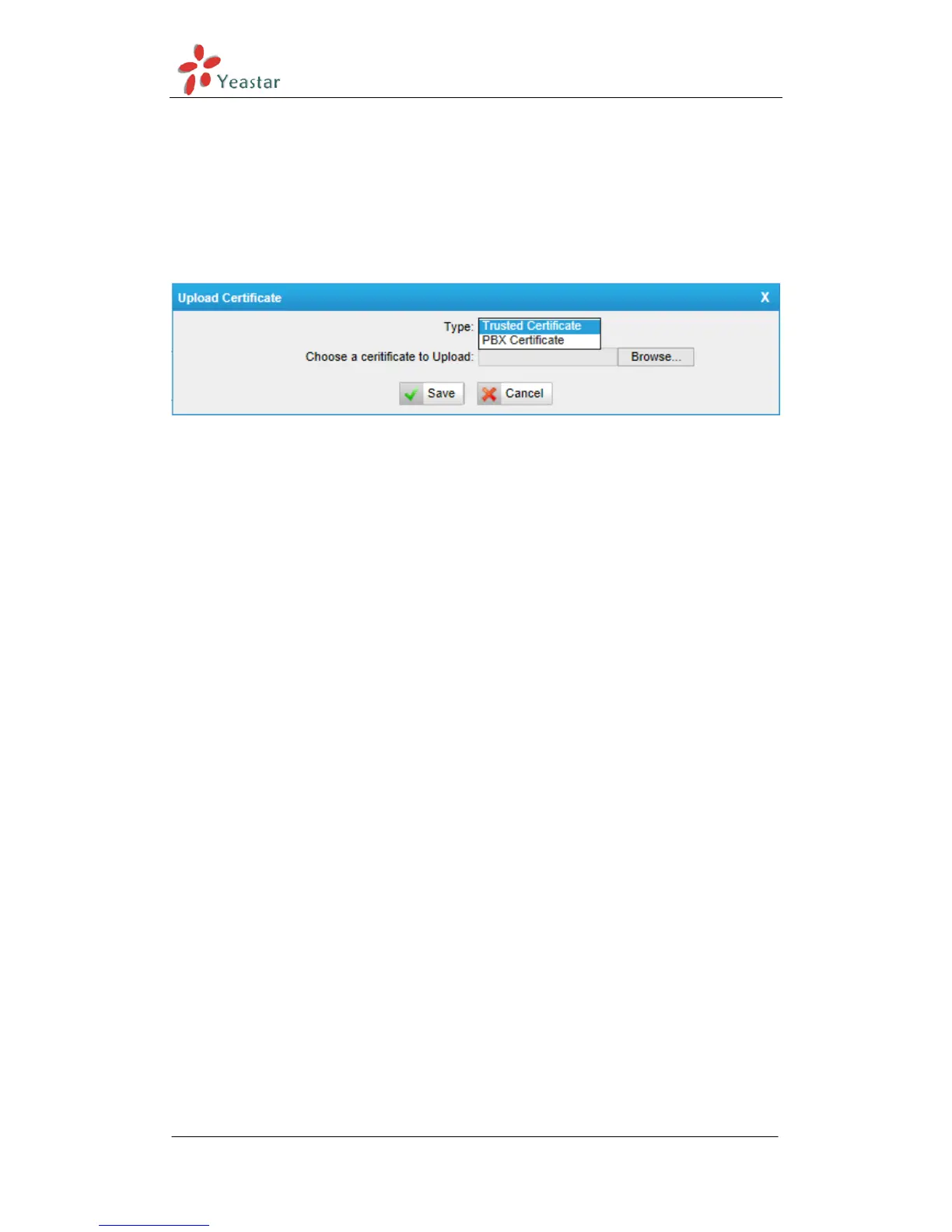MyPBX Standard V6/V7 Administrator's Guide
www.yeastar.com Page 135
If you want to know more about Email to SMS, please refer to APPENDIX G.
6.7.11 Certificates
MyPBX can support TLS extension. Before you register TLS extension on IP
phone, you should upload certificates first.
Figure 6-85 Upload Certificate
Trusted Certificate
This certificate is a CA certificate. When selecting ―TLS Verify Client‖ as ―Yes‖,
you should upload a CA. The relevant IP phone should also have this certificate.
PBX Certificate
This certificate is server certificate. No matter selecting ―TLS Verify Client‖
as ―Yes‖ or ―NO‖, you should upload this certificate to MyPBX. If IP phone
enables ―TLS Verify server‖, you should also upload the relevant CA certificate
on IP phone.
