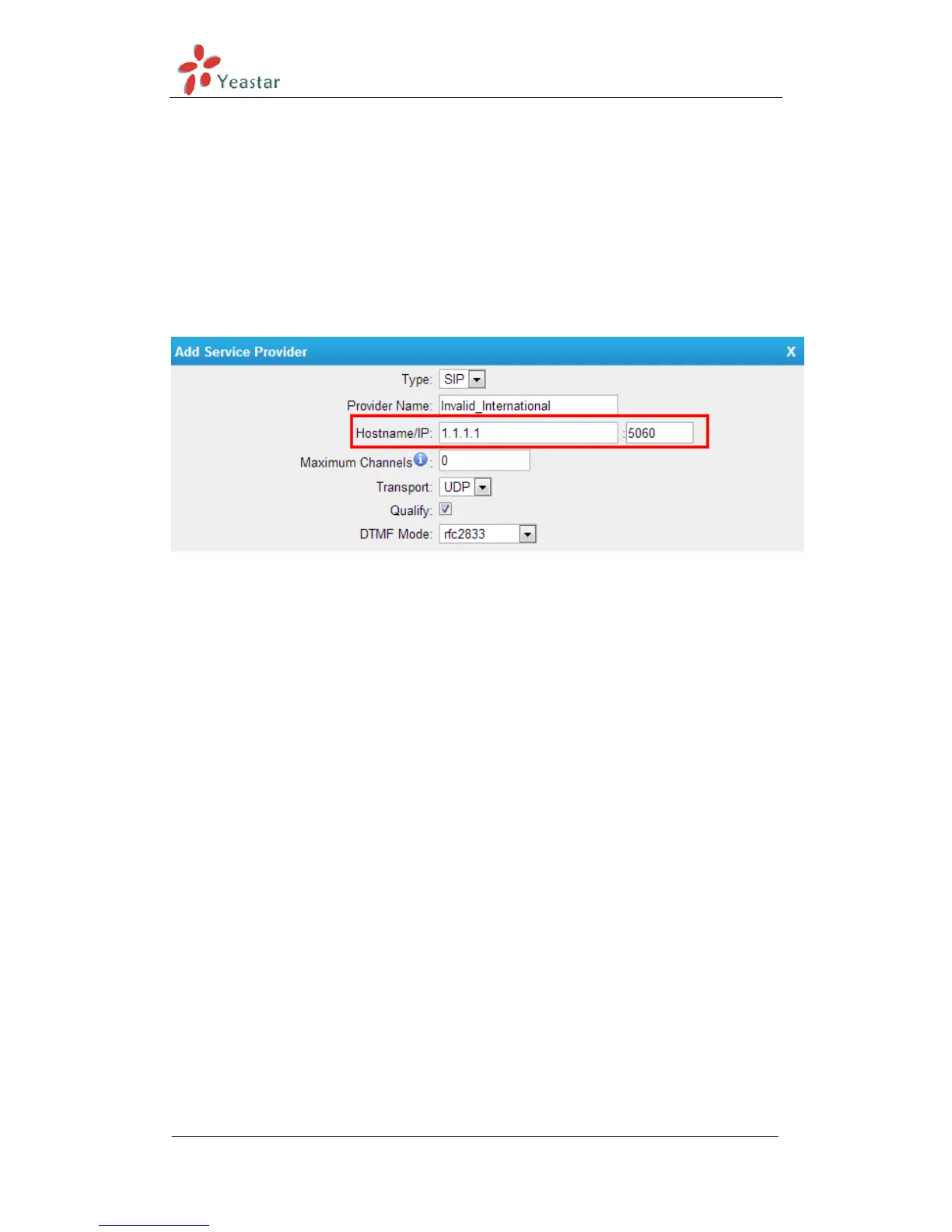MyPBX Standard V6/V7 Administrator's Guide
www.yeastar.com Page 171
4.3 Disable international call in MyPBX
We can ask the provider for help to disable international calls in advance, if it‘s
not possible, we can configure the rules in MyPBX side to drop all the
international calls. Here are the detailed steps.
Step1. Create an invalid SIP trunk
Create an invalid SIP trunk in ―PBXVoIP trunkService Provider‖. The IP
address can be an invalid one, like 1.1.1.1.
Figure 4-2
Save it and apply the changes. The status of this trunk is unreachable of course.
That‘s what we want.
Step2. Create an oubount route for all extensions and this trunk to
route international calls.
ClicK ―PBXOutbound Call ControlOutbound Route‖, create a new one:
Name: NoInternational
Dial pattern: 00. <Don‘t miss that dot here>
Strip: 0
Choose all extensions and that special trunk (Invalid_international) to the right
side.
