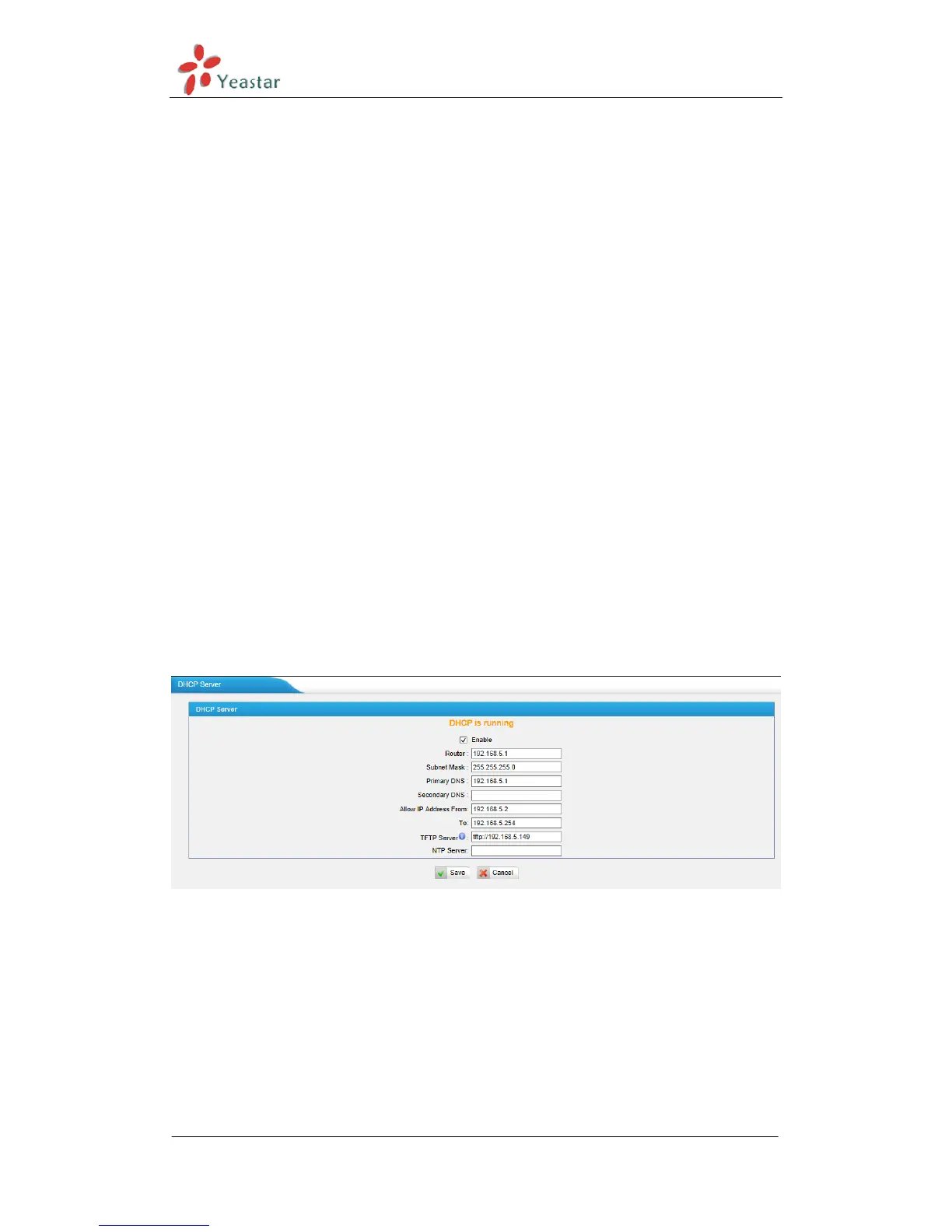MyPBX Standard V6/V7 Administrator's Guide
www.yeastar.com Page 19
·PPPoE
If your DSL provider says that you are connecting through PPPoE or if you
normally enter a user name and password to access the Internet, perform these
steps:
Step1: Select PPPoE as the WAN Connection Type.
Step2: Enter the User Name.
Step3: Enter the Password.
Step4: Click the Save button to save the settings.
Step5: Reboot the device.
Step6: Check the WAN Status (Status Network status)
5.1.3 DHCP Server
Dynamic Host Configuration Protocol (DHCP) is a network protocol that enables
a server to automatically assign an IP address to a computer from a defined
range of numbers (i.e., a scope) configured for a given network. You can also
set a local network NTP server for MyPBX here.
Note1: When using ―Phone Provisioning‖ for Grandstream IP phone, enter the
IP address of the server directly, e.g. 192.168.5.150; for other phones using the
default configuration.
Note2: MyPBX Standard V7 can work as a DHCP server, but cannot be regarded
as a router.
Figure 5-3 DHCP Server Settings
